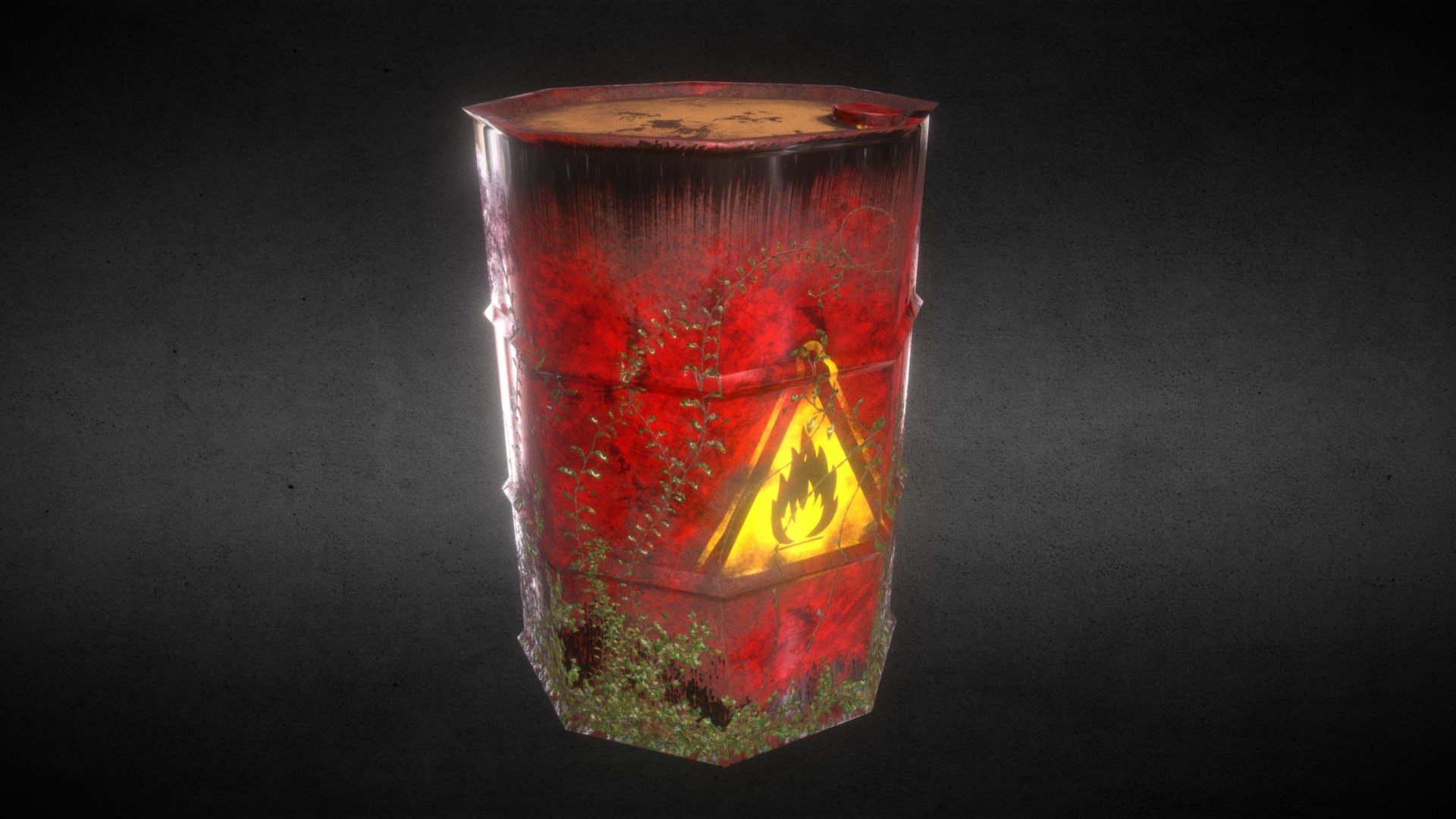
Caneca (Update)
sketchfab
Low-Poly Masterpiece: Crafting a 3D Model of a Barrel with Ease In the world of 3D modeling, few objects are as iconic and versatile as a barrel. Its cylindrical shape and rugged texture make it an ideal subject for artists looking to hone their skills in Blender and Substance Painter. By combining these two powerful tools, we can create a stunning low-poly model that is not only visually appealing but also incredibly detailed. First, let's start with Blender, the industry-standard 3D creation software. With its user-friendly interface and robust feature set, Blender provides an ideal platform for modeling, rigging, animation, and rendering 3D content. To create our low-poly barrel model, we'll need to use a combination of basic shapes and modifiers to achieve the desired level of detail. Once we have our initial shape, we can refine it using Substance Painter's powerful texture baking capabilities. This tool allows us to create intricate details such as wood grain, rust, or other weathering effects that would be impossible to achieve with traditional modeling techniques alone. By combining Blender and Substance Painter, we can unlock a world of creative possibilities and push the boundaries of what is possible in low-poly 3D modeling. The result is a stunning model that not only looks amazing but also showcases our skills as artists. With its intricate details and textured surface, our low-poly barrel is sure to impress anyone who sees it. Whether you're an experienced artist or just starting out, this project provides a fun and challenging way to learn the basics of 3D modeling with Blender and Substance Painter.
With this file you will be able to print Caneca (Update) with your 3D printer. Click on the button and save the file on your computer to work, edit or customize your design. You can also find more 3D designs for printers on Caneca (Update).
