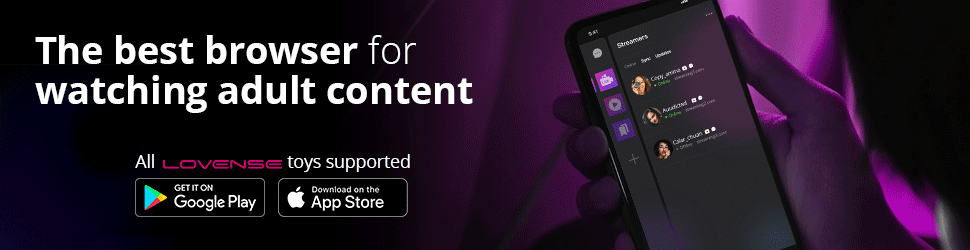

CanalSat - Atténuation voyant lumineux
thingiverse
Le décodeur CanalSat / Canal+ ne dispose pas de réglage de luminosité pour son voyant de mise en marche et arrêt. D'autre part ce voyant est de faible épaisseur et dispose de peu de prise pour fixer un cache. C'est néanmoins possible mais à condition d'imprimer la pièce de manière très précise. Votre imprimante doit être en capacité de tenir une précision de l'ordre de 1/100 mm par rapport au fichier modèle. Je vous explique plus loin comment faire au mieux. Au final la pièce tient toute seule lorsqu'elle est parfaitement imprimée. J'ai intégré deux niveaux de transparence différents sur la pièce, l'arc de cercle est plus atténué que le petit segment vertical. Ces niveaux de transparence sont obtenus avec des filaments opaques du fait des faibles épaisseurs d'impression. Si vous utilisez un filament translucide de base, l'atténuation sera moindre évidemment. Pour ma part j'ai utilisé un filament ABS Bleu marine pour être homogène avec les autres voyants de mes appareils hifi. Et bien sûr si vous avez du mal à ajuster la pièce pour qu'elle tienne seule il vous reste la solution de mettre un petit point de colle pour la fixer Une fois cette pièce mise en place vous devrez allumer et éteindre votre décodeur avec la télécommande, car la pièce enserre la totalité du voyant et ne permet plus sa manoeuvre d'arrière en avant. Si vous souhaitez pouvoir allumer et éteindre à la main, enlevez et remettez la pièce. Sinon dites moi et je vous ferai un modèle avec moins de hauteur de paroi mais vous serez dans l'obligation de la coller. -o-o-o-o- The CanalSat / Canal+ decoder does not have a brightness adjustment for its on/off indicator. On the other hand, this light is thin and has little socket to fix a cover. It is nevertheless possible but on the condition of printing the part in a very precise way. Your printer must be able to hold a precision of the order of 1/100 mm compared to the model file. I'll explain how to do it later. In the end, the piece stands on its own when it is perfectly printed. I integrated two different levels of transparency on the part, the arc of a circle is more attenuated than the small vertical segment. These levels of transparency are obtained with opaque filaments due to the low printing thicknesses. If you use a basic translucent filament, the attenuation will obviously be less. For my part, I used a Navy blue ABS filament to be homogeneous with the other lights of my hifi devices. And of course if you have trouble adjusting the piece so that it stands alone, you still have the solution of putting a small dot of glue to fix it. Once this part is in place, you will have to turn your decoder on and off with the remote control, because the part encloses the entire indicator and no longer allows it to be moved back and forth. If you want to be able to turn on and off by hand, remove and replace the part. Otherwise tell me and I will make you a model with less wall height but you will have to glue it.
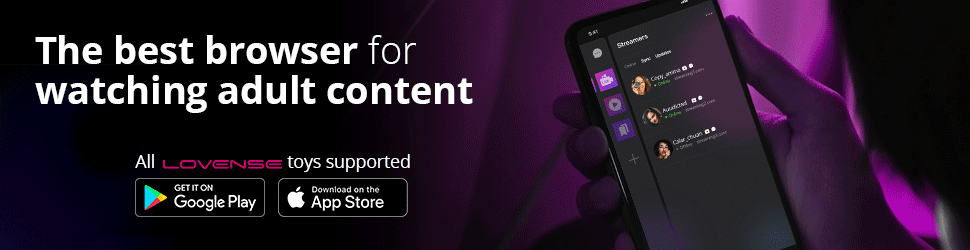
With this file you will be able to print CanalSat - Atténuation voyant lumineux with your 3D printer. Click on the button and save the file on your computer to work, edit or customize your design. You can also find more 3D designs for printers on CanalSat - Atténuation voyant lumineux.
