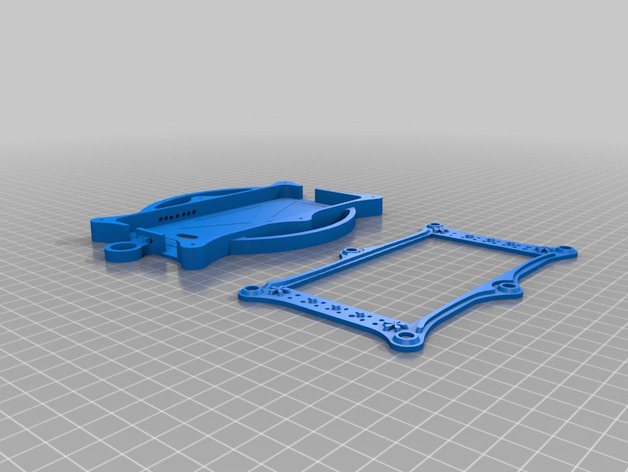
Camper model HTC one
thingiverse
Please tighten the 3/8" #4 sheet metal screw securely, making sure it is well under the head. Since my phone is stored in a pouch with the camera side facing one way, I can now capture an image to save or share. The Print Settings dialog appears on the screen, and within that window, a section related to rafts needs attention. Select "No" for this option, leaving the defaults intact by keeping the cursor pointing towards a box in an otherwise blank space below it. In the following settings category, which concerns supports, another decision awaits - select "No". Below this setting lies a series of options tied to the resolution, from which choices of either 0.25 or 0.3 are possible; make one of these selections according to preference and intended results for this print job. The next line item within Print Settings is called Infill and is linked directly to how densely the object will be packed with filament - it seems appropriate at this point to opt for an entirely solid density, which is a 100% fill in layman's terms.
With this file you will be able to print Camper model HTC one with your 3D printer. Click on the button and save the file on your computer to work, edit or customize your design. You can also find more 3D designs for printers on Camper model HTC one.
