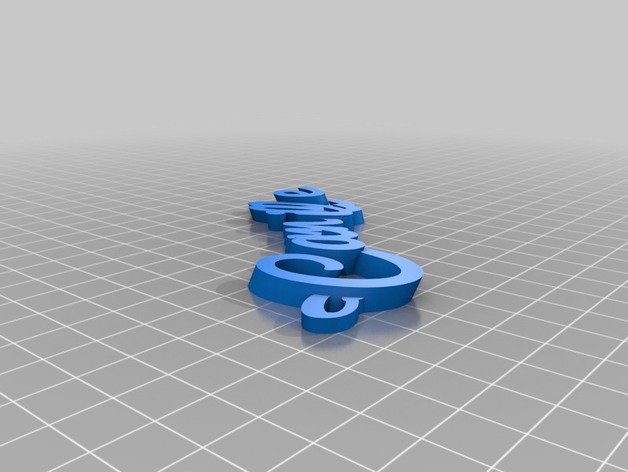
Camille
thingiverse
Using the following settings to customize this thing: Options: Loop_y_position: 0 Loop_font: Lobster Loop_character: o Twist: -3 Height: [5,6,4,5,4,3,5,4,6,5,4] Text: Camille Loop_x_position: 13 Font_name: Pacifico Spacing: [12,19,19,17.5,15,14,13.5,14.5,13.5,13.2,13.5] Center: 44 Rotation: 45 Follow these instructions to create the custom design: 1. Select Loop_y_position option at setting number zero. 2. Use Lobster font for text style, with letter o as default character. 3. Apply a twist of negative three degrees. 4. Set height value according to list: [5,6,4,5,4,3,5,4,6,5,4]. 5. Display text "Camille" using settings from steps 1-4. 6. Adjust Loop_x_position value at number thirteen for customized look. 7. Choose Pacifico as font style. 8. Assign space between letters according to the following values: [12,19,19,17.5,15,14,13.5,14.5,13.5,13.2,13.5]. 9. Set text to be displayed in center of view at 44 units distance. 10. Finally, rotate object forty-five degrees around a pivot point for desired appearance
With this file you will be able to print Camille with your 3D printer. Click on the button and save the file on your computer to work, edit or customize your design. You can also find more 3D designs for printers on Camille.
