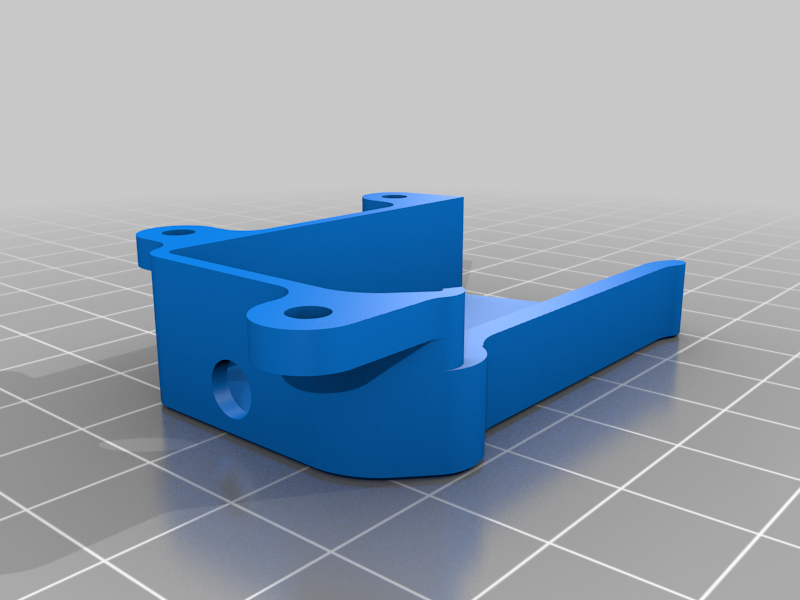
Camera Trigger for timelapse/photos
thingiverse
With this accessory, you can take amazing time-lapses like octoprint but with very very high quality if you connect it with a camera. I used it with Ender 3V2 but it can also be used with Ender 3/3 Pro Limit switch pusher fits on the nozzle head in the place of the ABL switch. Switch mount main fits on X motor pulley cover. There is space to adjust the gap for limit switch triggering. To use it, add the code line to park the print head to X0 or the X switch triggering coordinate, Y200, or the bed limit and wait for some time to take the photo between all the layers. EX: G0 F8000 X05 Y200 M400 G4 P1750 Where F8000 is the feed rate, M400 is the code to wait for the moves to finish, G4 is the code to wait and P1750 is the code to wait for 1750 milliseconds if used with G4.
With this file you will be able to print Camera Trigger for timelapse/photos with your 3D printer. Click on the button and save the file on your computer to work, edit or customize your design. You can also find more 3D designs for printers on Camera Trigger for timelapse/photos.
