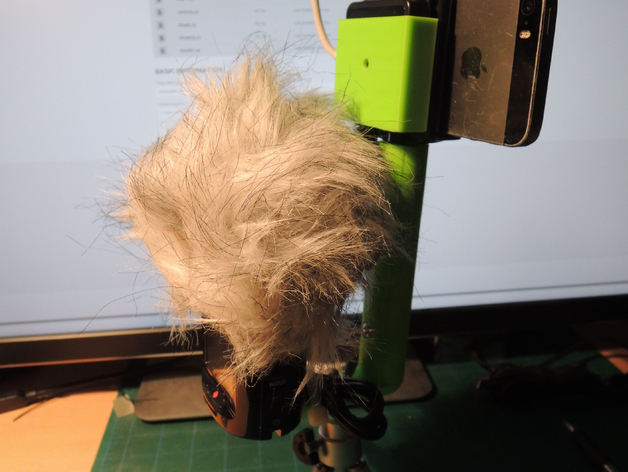
Camera/Microphone/Smartphone Tripod Mount Recording Rig with "Line 6 Mobile In" Mount
thingiverse
This Recording Rig is compact, offering a total of 4 standard tripod holes. Two are designed for devices while the other two are meant for tripods, additional handles, etc.\nThis is a dimensionally precise creation meaning unless your printer is flawless, you'll be making post-printing adjustments to make it fit together perfectly.\nI've designed it to require no supports, which is why it's made of 4-5 parts.\nThe upper inside area of the Main handle features a tripod standard screw (1/4-20 sized, by ISO 1222:2010) with a cap max diameter of 13.42mm. The opening allows for hex key tightening and permits 90 degrees of movement.\nThe lower inside area of the main handle uses a nut (11mm wide flat to flat, or 12.70 wide corner to corner).\nTo attach the Round Edges, I used (2) #8-32 x 1/4 in T-Nuts with the sharp prongs bent back (prong-less t-nuts or brad hole t-nuts are preferable), and (4) #8-32 screws cut to size. I cut them to size because I had to use the t-nuts bi-directionally (in order to preserve the round design as I didn't have anymore nuts on hand).\nOne of the round edges is slightly longer than the other in order to fit into the bottom part known as the Microphone Holder. This prevents swiveling.\nFinally there's a "Filler" piece to put in the upper Main handle section in order to prevent that t-nut and the rounded edges from shifting about.\nThe whole thing can be attached to a tripod. I used a wingnut to secure it to mine.\nSmartphone mount: https://www.amazon.com/gp/product/B00CR74FKA/\nMini tripod mount part of Zoom H2n accessory bundle kit: https://www.amazon.com/gp/product/B005JFMLKI\nThe "Line 6 Mobile In" mount fits with the smartphone mount, but isn't perfect because the front hole is a tad too low for the status light. See post-processing. Note: This mount is unnecessary if using a 30pin device.\nPretty much I designed this for what I had on hand, which might make it very difficult for you, for the non-printed parts are very specific. Maybe you learn something, maybe you're lucky..\nPrint Settings\nRafts:\nYes,\nResolution: .1 for RE, and .3 for everything else,\nInfill: 70 for the main handle, 50 for the bottom and edges, 45 for the filler,\nNotes: I used a slower .1 layer resolution layer for the Rounded Edges because I wanted the part to be smooth in my hand.\nPost-Printing\n1:1 Dimensionally designed so everything will fit together perfectly!\nI used a dust mask and vacuum with Dremel to:\n--Filet the openings for the t-nuts,\n--Dull the edges of the Rounded Edges (they were sharp!),\nDrill to:\n--Make sure screw openings were to proper size.\nFile:\n--"Line 6 Mobile In" mount edges (to fit into the smartphone mount smoothly),\n--"Line 6 Mobile In" mount light status hole (further up),\nHow I Designed This\nCaliper and motivation\n\nUsing Line 6 Mobile In\nDid you know your iPhone can record stereo sound? But only through a rare external audio interface. One is known as the "Line 6 Mobile In" which connects via the older 30pin interface, but still works with a genuine 30pin to lightning adapter, for the newer iPhones. Only works after video app is opened, shows camera and then connecting the connector.\nMore details about the procedure which helped me get stereo sound pass-through every time:http://apple.stackexchange.com/questions/229346/how-do-i-record-video-on-ios-with-external-audio-interface.
With this file you will be able to print Camera/Microphone/Smartphone Tripod Mount Recording Rig with "Line 6 Mobile In" Mount with your 3D printer. Click on the button and save the file on your computer to work, edit or customize your design. You can also find more 3D designs for printers on Camera/Microphone/Smartphone Tripod Mount Recording Rig with "Line 6 Mobile In" Mount.
