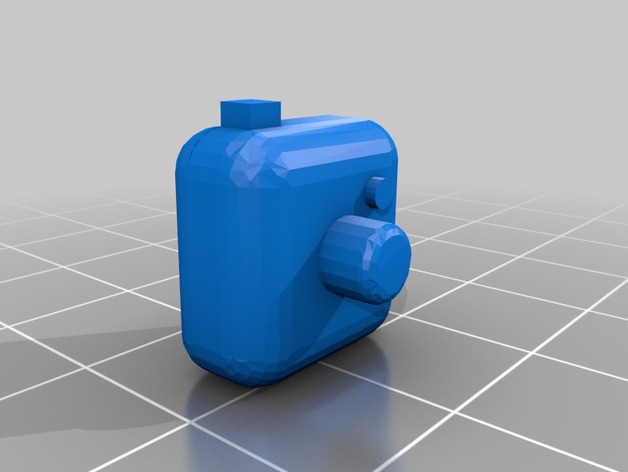
Camera (Instagram Logo) Model #1
thingiverse
This is a 3D interpretation of the original Instagram logo, created using DesignSpark Mechanical for the first time. I thought it would be exciting to share this design with everyone! As a bonus, it also functions as a 3D camera model in disguise. I used Tinkercad to create this model, and I'm impressed with how well it turned out. Here are some print settings: Printer: XYZ Da Vinci Jr 1.0 Rafts: Doesn't matter at all Supports: No extra help needed Resolution: A precise 0.2 mm Infill: 25% for a strong yet lightweight result Notes: The top left corner required a bit of sanding, but other than that, the print was excellent. I used a honeycomb infill pattern with no supports to create a sturdy base. If you want a stand for it, you can print a raft, but it stands perfectly on its own. Designing This Creation My First DesignSpark Masterpiece This was my first time using DesignSpark to create a 3D model, and I followed their camera tutorial to get started. Then, I added some personal touches to turn it into the original Instagram logo. As someone without formal CAD training, I found DesignSpark to be incredibly user-friendly and easy to navigate. Compared to Tinkercad, DesignSpark offers much more control over your creations, making it a great choice when you're ready for more advanced features. Plus, it's an open-source program that allows you to import 3D models from top companies like 3M – a definite bonus!
With this file you will be able to print Camera (Instagram Logo) Model #1 with your 3D printer. Click on the button and save the file on your computer to work, edit or customize your design. You can also find more 3D designs for printers on Camera (Instagram Logo) Model #1.
