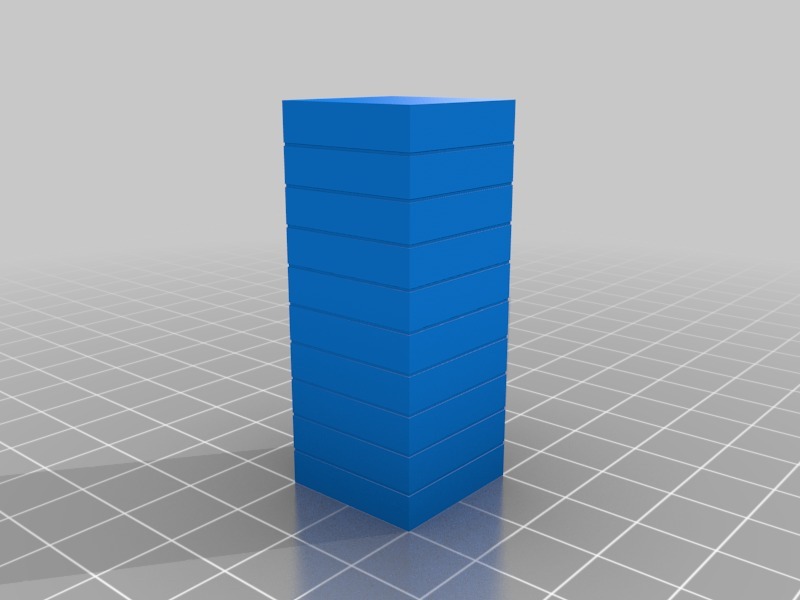
Calibration
thingiverse
Test Calibration: How to Determine Optimal Print Temperature for Your 3D Printer (2 Files: STL, GCODE) To begin with, calibration is a must when it comes to 3D printing. It's essential that you find the perfect print temperature for your printer in order to achieve high-quality prints. The ideal temperature will depend on several factors including the type of filament you're using and the specific settings on your printer. In this article, we'll explore how to determine the optimal print temperature for your 3D printer. First things first, let's talk about the two files that are typically used during calibration: STL (STereoLithography) and GCODE. An STL file contains a 3D model in its raw form, while a GCODE file is a set of instructions that tells your printer how to print out the model. When it comes to determining the optimal print temperature, you'll need to consider several factors including the type of filament you're using, the size and complexity of your print job, and the specific settings on your printer. Here are some general guidelines to get you started: * For PLA (Polylactic Acid) filament, a temperature range of 190-220°C is usually optimal. * For ABS (Acrylonitrile Butadiene Styrene) filament, a temperature range of 230-260°C is typically ideal. * For PETG (Polyethylene Terephthalate Glycol) filament, a temperature range of 220-240°C is often the sweet spot. It's worth noting that these are general guidelines and you may need to experiment with different temperatures to find what works best for your specific printer and filament. To do this, you can try adjusting the temperature in small increments (5-10°C) until you achieve the desired results. In addition to temperature, it's also important to consider other factors such as print speed, layer thickness, and infill density when calibrating your 3D printer. By experimenting with different settings and finding what works best for your specific printer and filament, you'll be able to produce high-quality prints that meet your needs. In conclusion, determining the optimal print temperature for your 3D printer is a crucial step in achieving high-quality prints. By considering factors such as filament type, print job complexity, and printer settings, you can find the perfect temperature range for your specific needs. Happy printing!
With this file you will be able to print Calibration with your 3D printer. Click on the button and save the file on your computer to work, edit or customize your design. You can also find more 3D designs for printers on Calibration.
