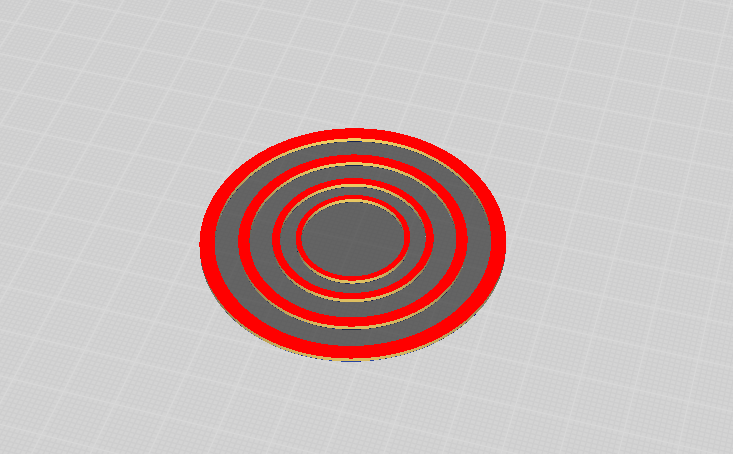
Calibration/Printer RING TEST
prusaprinters
<p><strong>Did yourprinter ever had problems with round Objects?</strong> Isnt it sticking?, Does it come off while printing?<br><br>Well, heres the solution!<br><br>Just Print this 7-Minute Testprint on your Printbed without any adhesives such like Glue or <br>Sticky-Lotion.<br><br>My Ender 3 max had quite large problems to print round on the Ender-Glass Bed, now it doesnt anymore as i adjusted the Babysteps,Offsets, and The Bed itself.<br><br>If you want to get more value out of your printer try a circle test, not only Cubic ones.<br> </p><p><strong>i just wanted to add</strong> that you dont have to worry if it does not come out perfect. Infact my printer had really big problems with this one (Ender 3 max). If your circular prints work good with adhesive, just use it. thats what it is for.</p><p><br>Happy Printing :) </p>
With this file you will be able to print Calibration/Printer RING TEST with your 3D printer. Click on the button and save the file on your computer to work, edit or customize your design. You can also find more 3D designs for printers on Calibration/Printer RING TEST.
