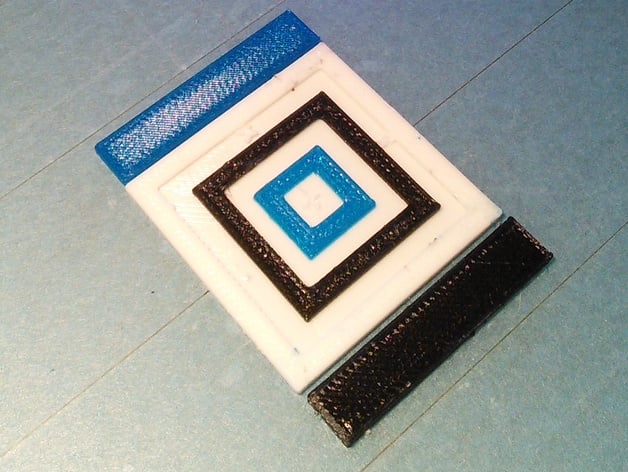
Calibration of extruders of reprap Mendel tricolor
thingiverse
The location of the three extruders needs to be checked regularly, as position can change due to wear and tear and when adjusting height, or more precisely, tilting of the extruder. One method for determining correct position is by using a calibration plate that allows measurement if stored positions in the printer are accurate, or require adjustment. To see the current offset values, simply send the command M503 to the printer. Looking at Picture 1, we can clearly see that the blue square is too far right, which indicates the X position of the third extruder must be adjusted by -2 mm. By using the command G10 P2 X-33.7 Y3.2 Z0 (as shown in the example) will allow you to set accurate offsets.
With this file you will be able to print Calibration of extruders of reprap Mendel tricolor with your 3D printer. Click on the button and save the file on your computer to work, edit or customize your design. You can also find more 3D designs for printers on Calibration of extruders of reprap Mendel tricolor.
