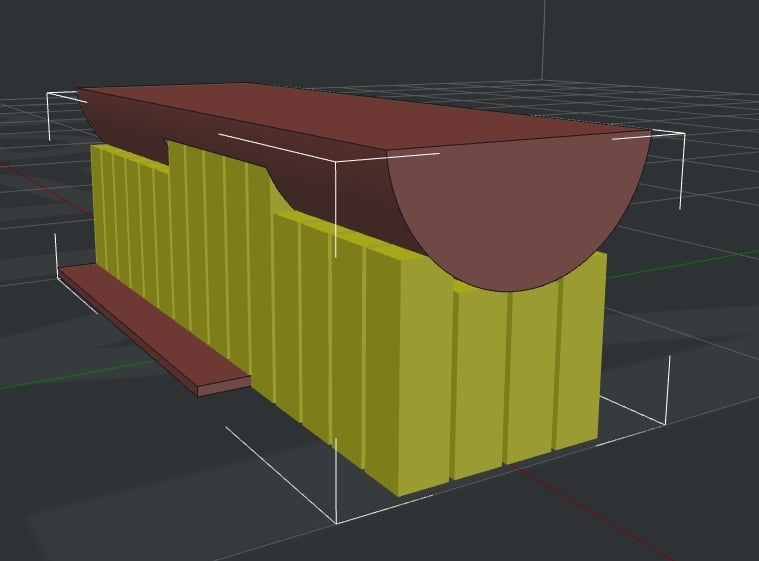
Calibration for Support Settings
thingiverse
Testing is straightforward: simply allocate 10 minutes to test your support settings. This test idea allows you to tweak and fine-tune support settings in your slicer before applying them to larger prints. This method works with any slicer, and I've used it successfully with IdeaMaker. Here's a screenshot of the optimal settings for easy removal while maintaining nice surfaces.
Download Model from thingiverse
With this file you will be able to print Calibration for Support Settings with your 3D printer. Click on the button and save the file on your computer to work, edit or customize your design. You can also find more 3D designs for printers on Calibration for Support Settings.
