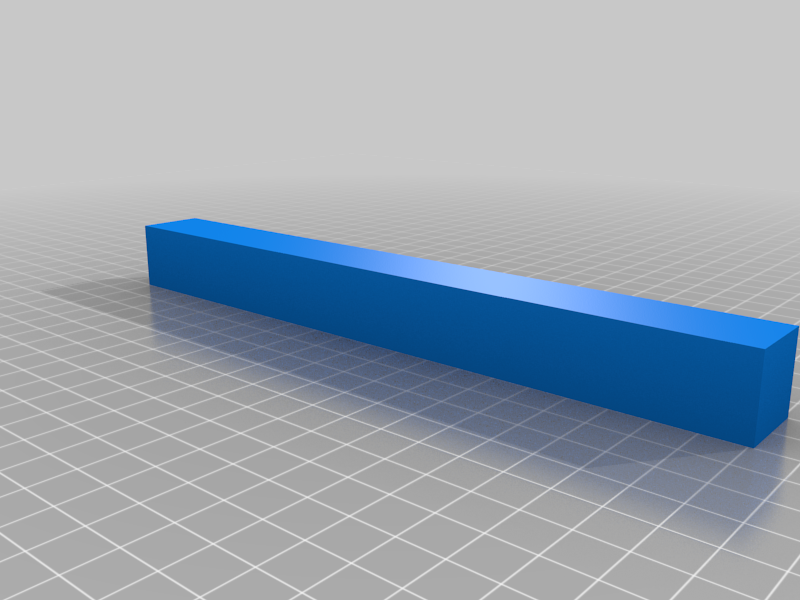
Calibration Estep Objects
thingiverse
Calibration cubes are utterly useless due to the proportion of printable dimensions your machine can handle. A 20mm cube on an Ender 3 takes up only 1/10th of the bed and can easily produce errors of at least 1/10 in a full bed print. In other words, a 20mm cube with 0.01mm inaccuracy is actually over 0.1mm inaccurate across the entire bed of an Ender 3. Therefore, all calibration objects for Esteps should occupy as much bed space as possible, but remember that the object must still fit within your calipers. Calibration of XY and Z should be done separately due to their order of recalibration, which is why I have separate objects to save on filament usage. When doing Z Esteps, you must calibrate initial layer height with an object gcode that has been modified to contain only one layer. Files are named in a specific pattern: Calibration_Esteps_<what we are calibrating>_<size in cm>.stl Remember to calibrate the extruder; use vase mode or spiralize contour mode, depending on your slicer.
With this file you will be able to print Calibration Estep Objects with your 3D printer. Click on the button and save the file on your computer to work, edit or customize your design. You can also find more 3D designs for printers on Calibration Estep Objects.
