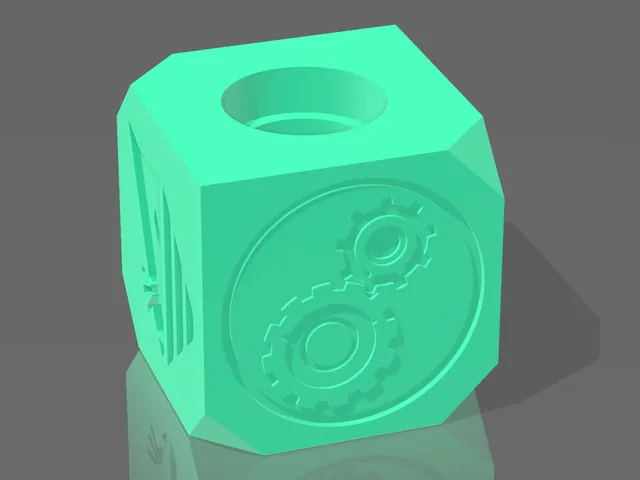
Calibration Cube
prusaprinters
Scratch built cube using the Voron calibration cube dimensions with RatOS Logo on each side. Enjoy :) To check for dimensions and tune accordingly, this cube should be printed as is in 30x30x30 mm. This guide can help you tune your printer in according to this model - AndrewEllis Print-Tuning-GuideIf you want to tune your printer for printing parts made by Voron Design, then please make sure to follow the recommended printing guidelines (can be found on every Voron Design printer manual in the introduction):3D PRINTING PROCESS: Fused Deposition Modeling (FDM)MATERIAL: ABSLAYER HEIGHT Recommended: 0.2mmEXTRUSION WIDTH Recommended: Forced 0.4mmINFILL TYPE: Grid, Gyroid, Honeycomb, Triangle or CubicINFILL PERCENTAGE Recommended: 40%WALL COUNT Recommended: 4SOLID TOP/BOTTOM LAYERS Recommended: 5Usage:check dimensions of 30x30x30 mmcheck overhangs on the Voron Logos on the sidescheck bridge on the inside test fit the top 625 2RS bearingtest fit of bottom F695 2RS bearingcheck for ringing of the axes on the opposing sides of the X and Y symbolstune accordinglyMore information about this test print can be obtained on Voron's GitHub page. https://github.com/VoronDesign/Voron-2
With this file you will be able to print Calibration Cube with your 3D printer. Click on the button and save the file on your computer to work, edit or customize your design. You can also find more 3D designs for printers on Calibration Cube.
