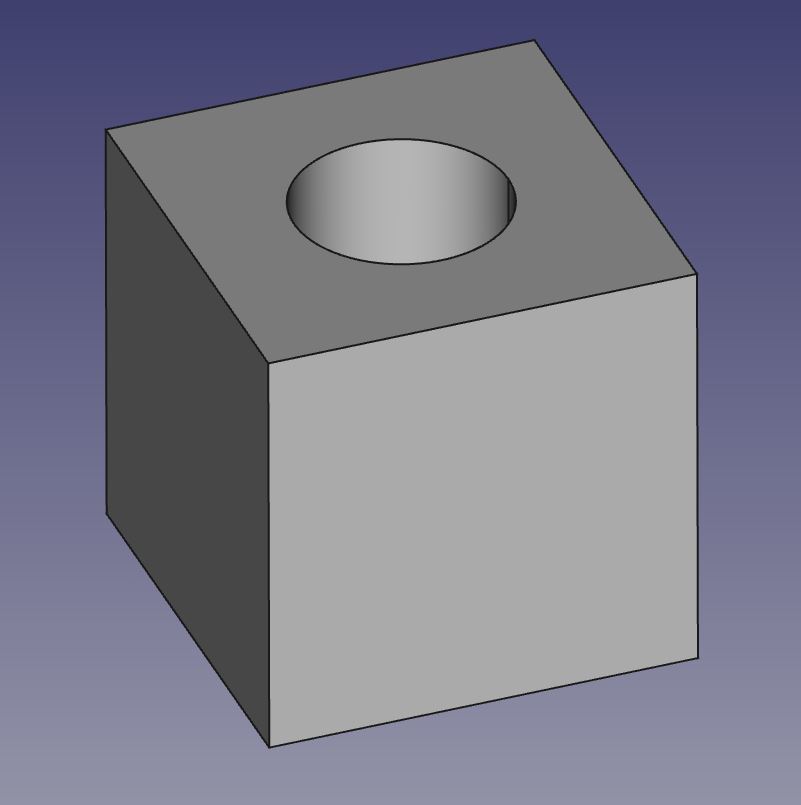
Calibration Cube 20mm X/Y/Z
thingiverse
A calibration test cube i made in Freecad. I needed a cube to print and test with that was a simple design but also had a hole down though the centre to make sure X,Y,Z outer dimentions are correct and also, the hole size is correct. You can use this to calibrate your e-steps for your x/y/z, even after this i found the hole dimentions were not quite correct. To do this, In my slicer (Cura) there is two settings that can be changed to counteract this: * Horisontal expantion * Hole Horisontal expantion By tweaking these values and reprinting a few times i was able to get both my outer and inner dimention tolerances to 0.02mm, the only variable being if the fillament expants/contracts/flows differently between prints and will never be exactly perfect. The ide being to get as close as posible to the design. It might be an idea to take several measurements (with digital calipers) on the cube and average them being careful not to measure bulging parts (if you have them) like corners for example. The box dimentions: X/Y/Z = 20mm exactly Hole diameter = 10mm exactly Sometimes a perfectly sized hole is needed!
With this file you will be able to print Calibration Cube 20mm X/Y/Z with your 3D printer. Click on the button and save the file on your computer to work, edit or customize your design. You can also find more 3D designs for printers on Calibration Cube 20mm X/Y/Z.
