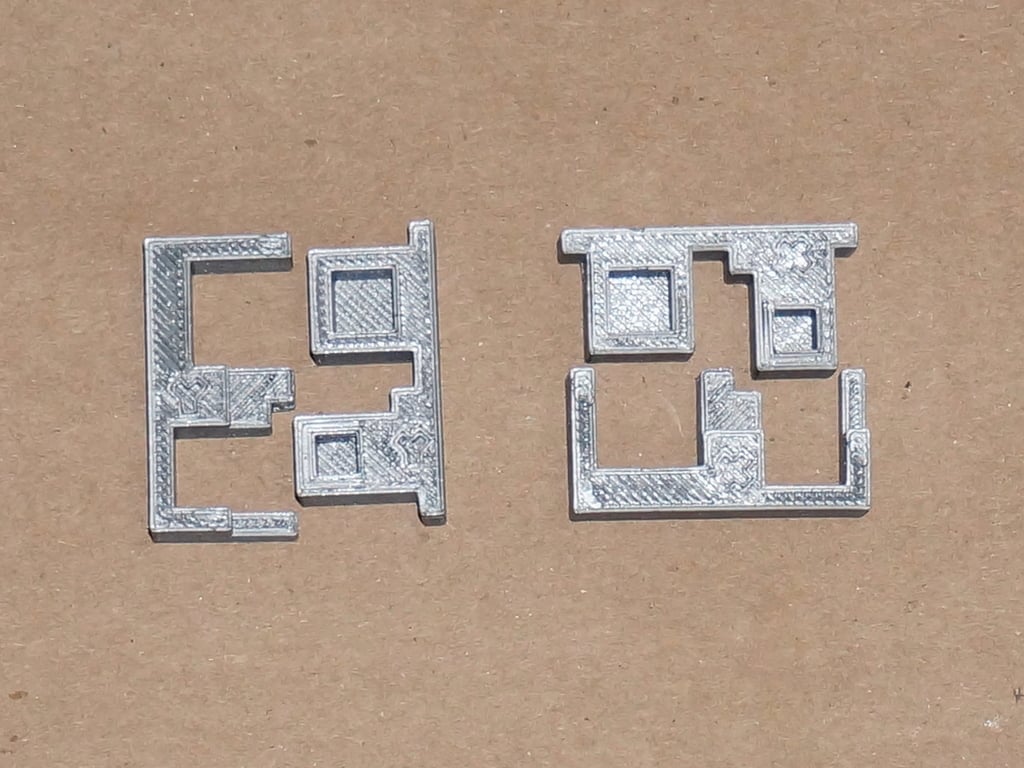
Calibration box to fine tune Default Extrusion Width, X/Y/Z/E Steps, and Flow Rate
thingiverse
Are your components not meshing as they should? Use this calibration tool to refine your printer's performance. Refer to the measurement illustration for precise dimensions in millimeters. Once your printer is accurately calibrated, its parts should interlock tightly. The Y component should align perfectly with the X component and vice versa. Please note that the objects have undergone slight modifications since the photographs were taken. The image displaying measurements remains accurate.
With this file you will be able to print Calibration box to fine tune Default Extrusion Width, X/Y/Z/E Steps, and Flow Rate with your 3D printer. Click on the button and save the file on your computer to work, edit or customize your design. You can also find more 3D designs for printers on Calibration box to fine tune Default Extrusion Width, X/Y/Z/E Steps, and Flow Rate.
