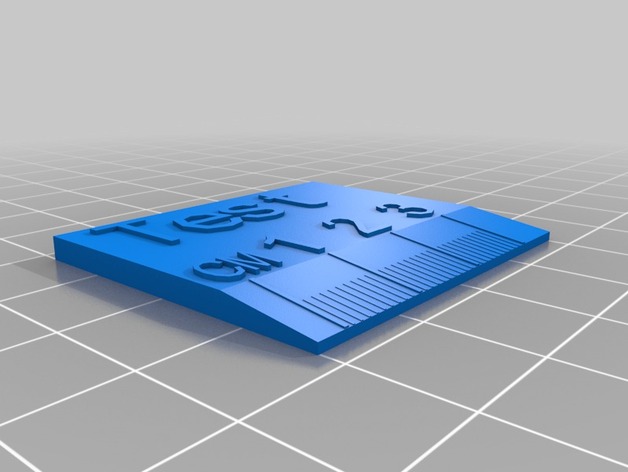
Calibrate with rule
thingiverse
A tailored version of http://www.thingiverse.com/thing:109739 was made using the Customizer at http://www.thingiverse.com/apps/customizer/run?thing_id=109739. Please follow these instructions when creating your customized design: set NumberSize to 7, TextHeight to 1, FontSize to 10, TextY to 18 and TextX to 3; leave the NumberOffset at zero; input "Test" as RulerText and specify a RulerLength of 3.
Download Model from thingiverse
With this file you will be able to print Calibrate with rule with your 3D printer. Click on the button and save the file on your computer to work, edit or customize your design. You can also find more 3D designs for printers on Calibrate with rule.
