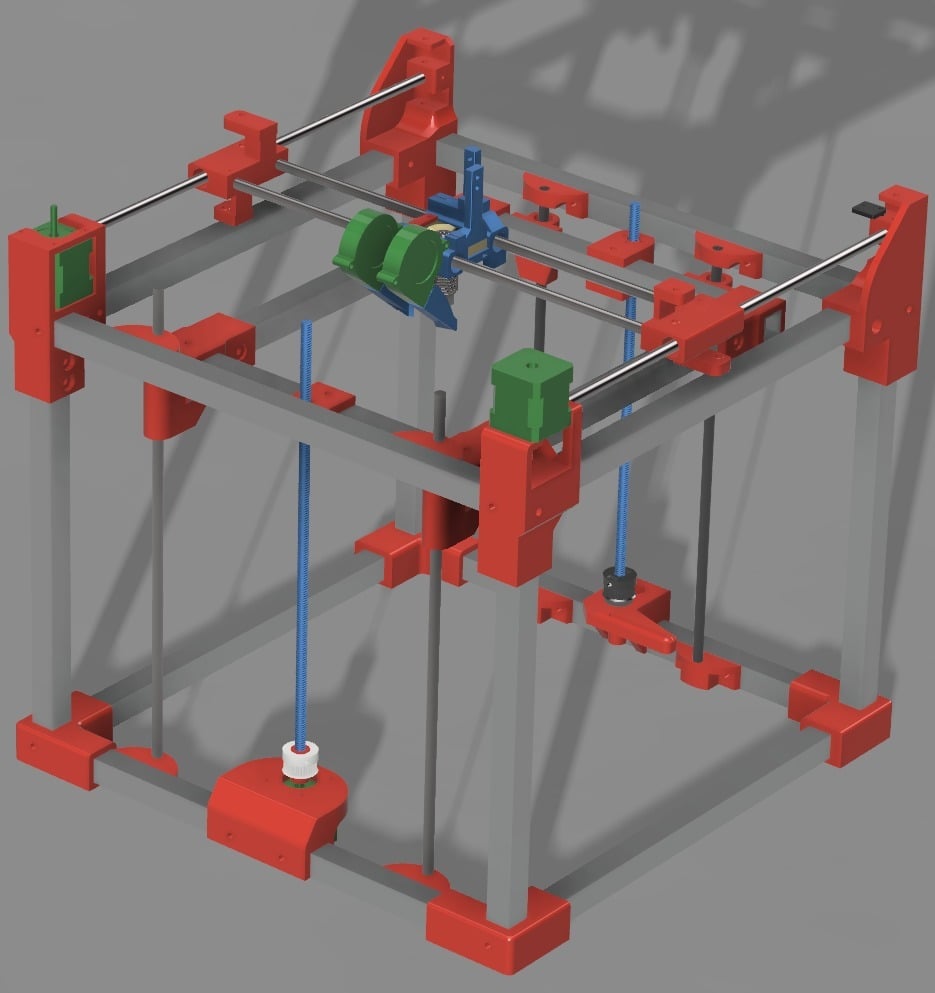
Cake CoreXY 3D Printer
thingiverse
The printer is strategically named; now, when your girlfriend/wife asks what you are doing buried in the garage all day long, you can shamelessly declare that you are making a cake. Bonus points if you actually get her a real cake afterwards. I have been using several variations of the printer with exceptional results and decided to share the design publicly. I designed the printer with ease of assembly/disassembly, versatility, and robustness in mind, allowing for solid high-speed printing and very easy maintenance/upgrades. I provide standard STL files for all parts and detailed instructions on how to assemble them. The larger holes at the center of the base parts are for M6 screws that will tap into the extrusion for additional support. Feet can also be attached there. Similar holes can be found on the top parts, allowing the routing of cables from the inside of the extrusion, or for securing other parts (such as an enclosure side panel). Building the printer should be relatively straightforward. Two things that I need to point out are that you must install the pulleys before assembling the frame and that the front printed Z-axis pulley goes over the 14 mm Z-coupler and shares the same M4 screws as well. I provide two electronics enclosures, one that fits the recommended PSU/relay/board all-in-one and one that fits the PSU/relay and leaves the motherboard to be mounted elsewhere. You can also go with a control box or use parts from other people’s standalone kits – most will fit on the 2020 profile with ease. A mini version of the printer is also available, for designs up to 150 × 150 × 150 mm. The printed parts require about 1 kg of filament and the frame can be built with extrusions that cost less than 20€. It is limited to 34 mm NEMA 17 motors and will work fine with even 24 mm motors. The split X front-facing gantry works as a tensioner. Simply attach the belts on each side with the long screws just grabbing the nuts, then tighten the screws and the gantry will tension the belts. Careful not to overdo it. Make sure to insert all of the nuts on the gantry before tightening it. The printed bearings require 2 mm OD PTFE tubes to be cut and inserted into the bearing slots (5 slots per bearing). Simply place half the bearing onto the rod, insert the tubes, then push it all the way on and the PTFE tubes will lock into place. These bearings are more reliable than cheap metal bearings and also silent. The split X front-facing gantry requires the following extra parts: two M4 60 mm screws plus two M4 nuts for the X gantry, two M3 50/60 mm screws for the X gantry/front fan, four M3 30 mm screws for the front fan, and a 40×40×25 mm fan. I also provide designs for printed bearings. The printed bearings require 2 mm OD PTFE tubes to be cut and inserted into the bearing slots (5 slots per bearing). Simply place half the bearing onto the rod, insert the tubes, then push it all the way on and the PTFE tubes will lock into place. I strongly recommend avoiding the use of a second motor and choosing a closed-loop belt – the belt will tether both sides of the bed and force alignment, it will never shift.
With this file you will be able to print Cake CoreXY 3D Printer with your 3D printer. Click on the button and save the file on your computer to work, edit or customize your design. You can also find more 3D designs for printers on Cake CoreXY 3D Printer.
