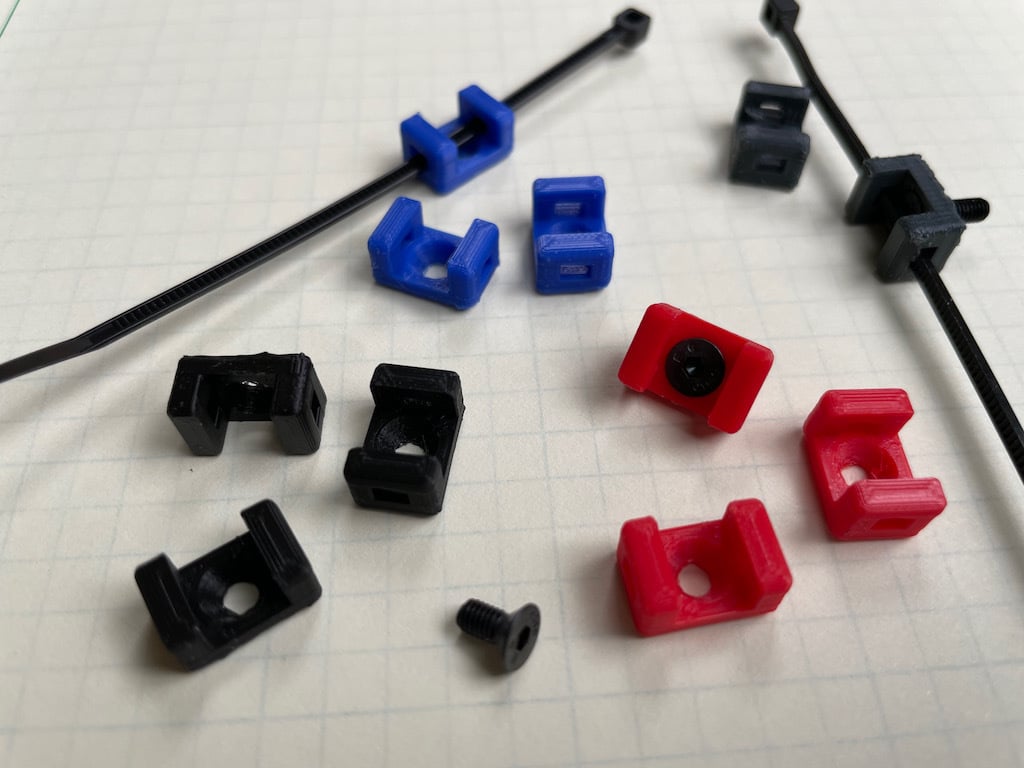
Cable Tie Holder
thingiverse
# Cable Tie Holders OpenSCAD design file for a simple screw-down cable-tie holder to assist with cable management. The screw hole is designed for M3 flat-head or round (panel mount, cap/button or socket head) screw types and two cable-tie attachment openings will work with Nylon zip ties up to 3 mm wide x 2 mm thick, or other attachment mechanism(s) of choice that will work with this size opening. The red, blue, and black holders shown in the cover photo are printed in PLA; the dark gray is in PETG (WIP: I'm still fine-tuning my print settings for my this material, but they're functional). Shown for default configuration (flat head M3 screw). Customization of this model should be fairly straightforward, by modifying the `screw_type` selection and dimensional variables near the top of the design file to suit your needs. Models for flat head and rounded head screw types (both countersunk) with default parameters are shown in the attached images & the STL files for these models is available as part of this Thing. Using flat head screws (the default selection in the SCAD design file) provides the most compact model using default dimensional settings (12.7 x 8.5 x 6.7 mm). The round and cylindrical (socket head) types produce slightly larger models, but are provided as options in case you only have those on hand (or like the design of that better). ## OpenSCAD Design Notes The design file includes some utility modules which I used for visualization during the creation of the cable-tie holder. Specifically, there are **simple_zip_tie()** and **generic_screw_model()** modules. Display of these objects can be turned on/off using the variables near the top of the file (set to `true`/`false` accordingly): ```openscad display_zip_tie = false; display_screw = false; ``` For instance, setting `display_zip_tie = true;` would provide a simplified model of a zip tie which you can use to check clearance and how the cable tie holder can be used when installed IRL. An image showing this model is included for reference. These utility modules are nice visualization tools, however they should be turned off (`false`) prior to rendering and exporting your model as STL for 3D printing.
With this file you will be able to print Cable Tie Holder with your 3D printer. Click on the button and save the file on your computer to work, edit or customize your design. You can also find more 3D designs for printers on Cable Tie Holder.
