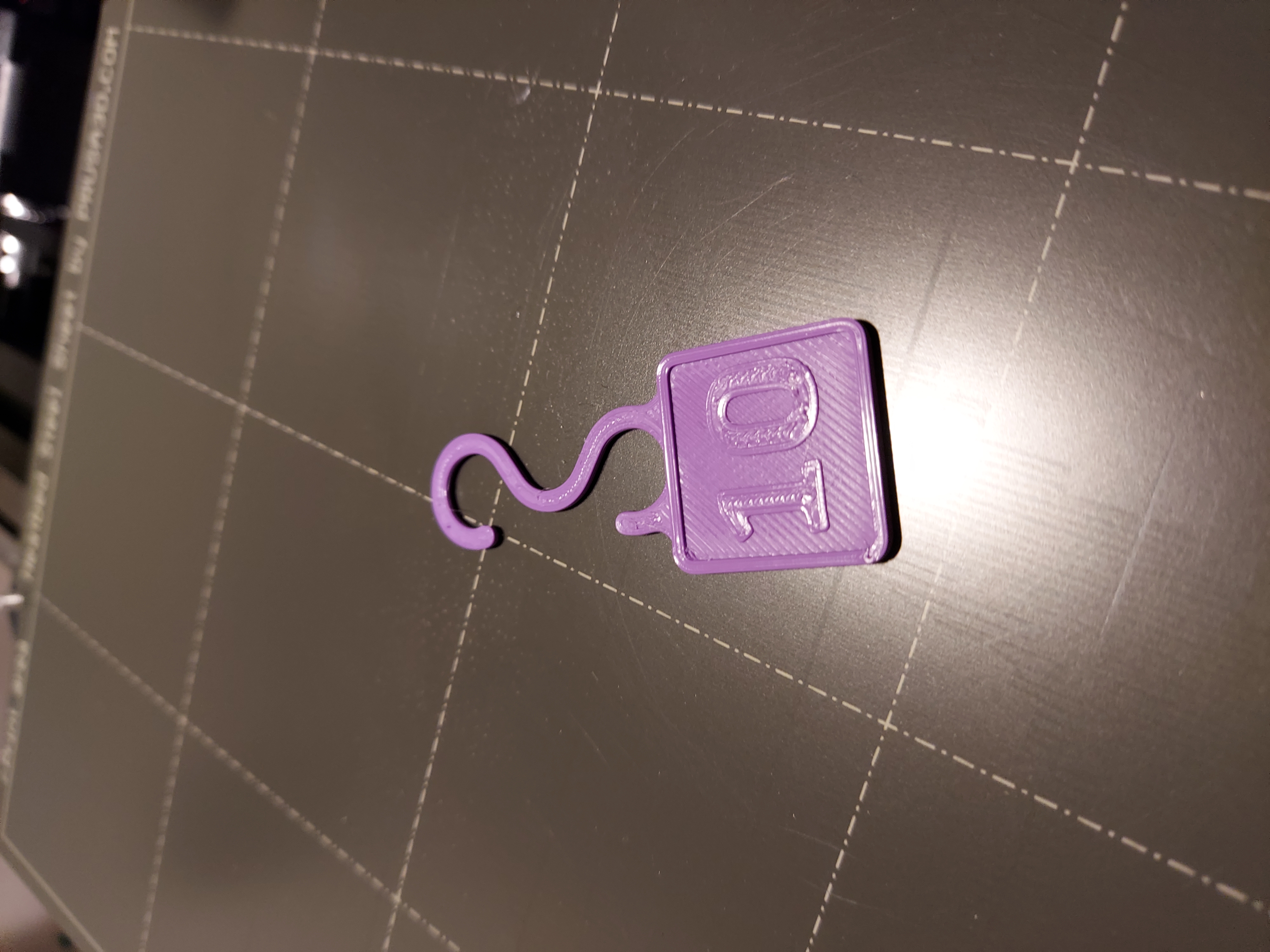
Cable tags with numbers
prusaprinters
<p>I wanted tags for unmarked bundles of RJ45s at work. Inspired by the time I picked a roll of cable at random, spent a few hours routing it in crawlspaces only to realize it was a bit too short.</p><p>Used Alego's blank .STL file, sketched text (artifakt element black-font) on F360, extruded it by 1,5 mm (because the sketch was flat on the horizontal plane), converted the blank mesh into a solid body and combined the 3 bodies. Then to save as an STL just right click the body in the browser and choose save as mesh.</p><p>Personally, printed it with Prusa's default 0.25 mm draft settings (pic) and 15% infill but probably best to follow the original model's instructions</p><p>The numbers signify cable lengths. If you need tags for different lengths get Alego's blank stl and do what I did. Shouldn't take more than a few minutes, literally spent more time googling for tags with lengths.</p><p>As for the MMU, I don't see any reason it wouldn't work exactly like in the original.</p>
With this file you will be able to print Cable tags with numbers with your 3D printer. Click on the button and save the file on your computer to work, edit or customize your design. You can also find more 3D designs for printers on Cable tags with numbers.
