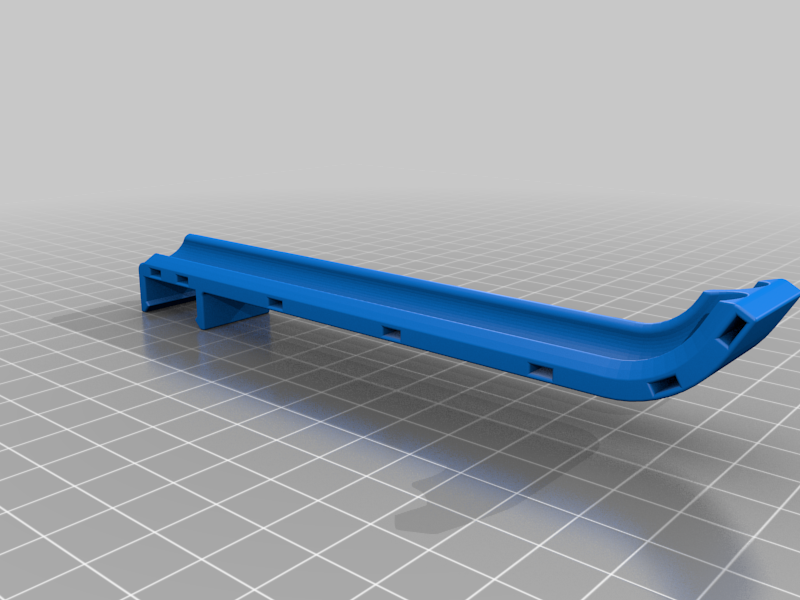
Cable Management, Tenlog D3 Pro/Hictop D3 Hero
thingiverse
The Tenlog TL-D3 Pro and Hictop D3 Hero ship without any cable management system for the DB15 cables that connect to the extruders or anywhere else. This cable guide takes care of those cables from one end to the other, keeping them off the heated bed at the back and controlling them on the extruder side as well. It's a bit tricky to snap into place, but once it's there, it stays securely fastened. Use small cable (zip) ties to secure your cables in the grooves provided. Make sure to check your cable lengths before tightening the cable ties all the way, so the cables don't become too tight when the extruders move. First, home the machine with the Z axis at zero and then move each extruder across its entire range to ensure there's enough slack in the cables. If it works smoothly during this test, it should be fine throughout the entire movement range of your 3D printer.
With this file you will be able to print Cable Management, Tenlog D3 Pro/Hictop D3 Hero with your 3D printer. Click on the button and save the file on your computer to work, edit or customize your design. You can also find more 3D designs for printers on Cable Management, Tenlog D3 Pro/Hictop D3 Hero.
