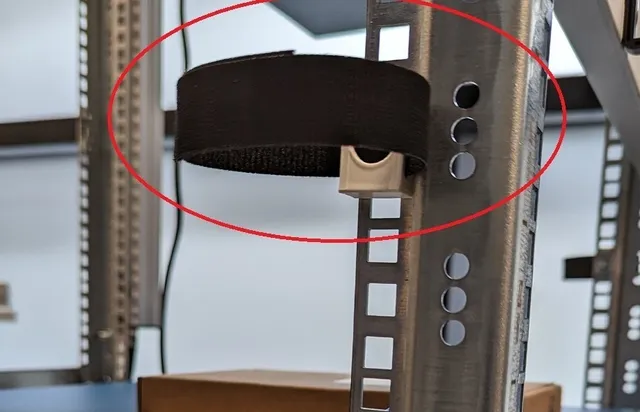
Cable Management Base (rackmountable)
prusaprinters
What is it?The base idea is adding some flexible / modular kind of cable management to your rack (or anything else featuring a ~6mm hole) utilising common rack accessories.Just add a velcro strap (or cable tie or whatever) of your desired length to attach cables or wires.Maximum dimensions of velcro straps (or similiar):Thickness: 2,5mmWidth: 14mm or 20mmLength: unlimitedHintsMaybe you want to smooth the edges a bit by sanding or grinding with a sharp knife.Use the middle hole of the rack unit (U, RU, HE, whatever they call it) if you don't want do interfere with the unit above or below in case you attach it to the front or back.The design is tested with the biggest M6 screw heads I way able to find in my collection of rack screws.Tricky stuff (this is called "life hacks" nowadays I guess)Square holes are 9,5x9,5mm. Just drill a 8mm hole in a blank panel and file them to a square. Add some cage nuts and... tada! You can mount nearly everything to it. Oh, with this design you can build your own horizontal cable manament panel by using regular rack screws.Don't want to file or use the design in a different way? No problem. The screw hole is designed for M6 screws (or smaller).As usual added the sketchup file for you. Feel free to modify it for your own needs.Print SettingsPrinter Brand:CrealityPrinter: Ender 3Rafts:Doesn't MatterSupports: Doesn't MatterResolution:0.2Infill: 0.2Filament: 3DJake PLA white
With this file you will be able to print Cable Management Base (rackmountable) with your 3D printer. Click on the button and save the file on your computer to work, edit or customize your design. You can also find more 3D designs for printers on Cable Management Base (rackmountable).
