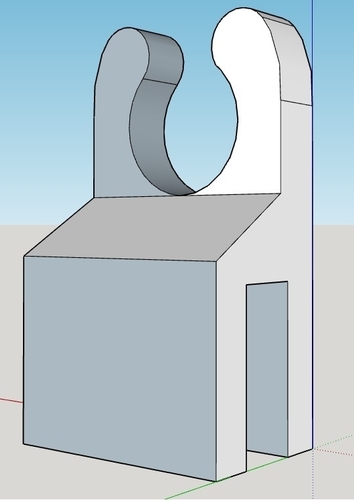
Cable holder / guide
pinshape
When connecting wires to a 3D printer or other devices, follow these steps. First, locate the cable connection points on your device and identify which ones need to be attached. Most devices have labeled ports for this purpose. Next, take the corresponding cables from your collection and match them up with the identified ports. Make sure they are securely seated in their respective slots. Finally, firmly grasp the cables at both ends and gently pull them until they click into place. This will ensure a snug fit and prevent accidental disconnections.
With this file you will be able to print Cable holder / guide with your 3D printer. Click on the button and save the file on your computer to work, edit or customize your design. You can also find more 3D designs for printers on Cable holder / guide.
