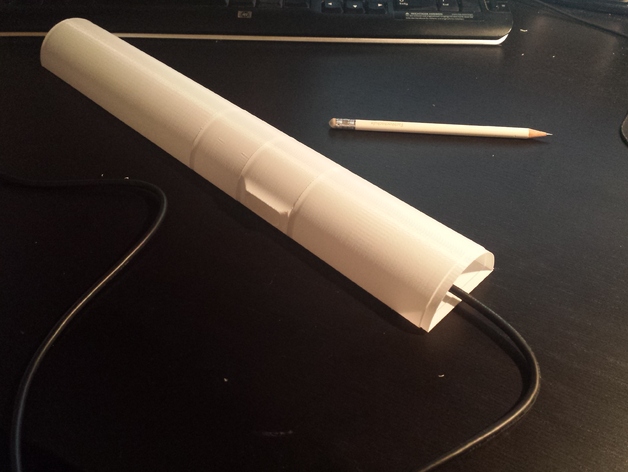
Cable Channel Set TypeA
thingiverse
Cable Channel System Setup: 1. Connect the customized TypeA cable channel units to each other. 2. Print the cover elements using a spiral print mode or single-wall with no infill (spiral print with 0 or 1 bottom layer). 3. Assemble the cover elements in the correct order and check the cable route. 4. Cut or drill out the cable entries on the side and holes for wall mounting on the backside. 5. Connect the units together and mount the system. My Printer Settings: - Bottom Layer: 0 or 1 layer - Print Mode: Spiral mode - Nozzle Diameter: 0.4mm - Layer Height: 0.2mm
With this file you will be able to print Cable Channel Set TypeA with your 3D printer. Click on the button and save the file on your computer to work, edit or customize your design. You can also find more 3D designs for printers on Cable Channel Set TypeA.
