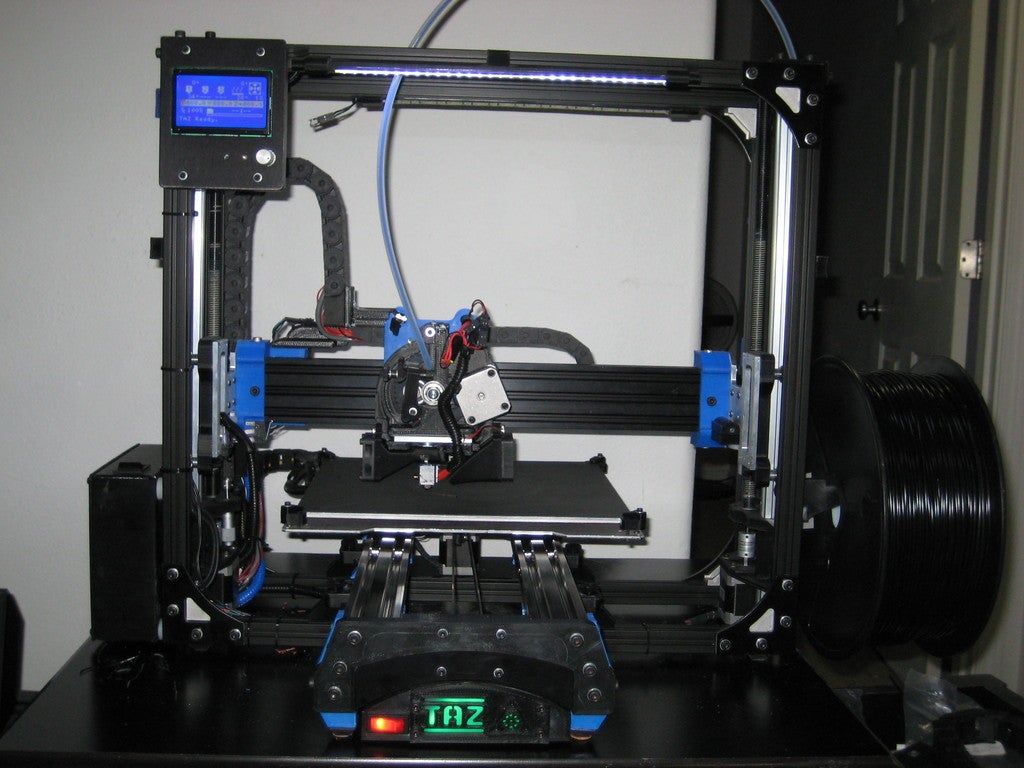
Cable Chain Anchors for The Lulzbot Taz Openbuilds X and Z Axis
prusaprinters
<p>This project contains the Cable chain anchors for the X and Z axis Openbuilds retrofits I created for the Lulzbot TAZ series of printers. Unlike the Y axis pieces(<a href="https://www.thingiverse.com/thing:1145951">http://www.thingiverse.com/thing:1145951</a>) , these units are highly specific to that set of modifications, and you will need at least the Openbuilds X axis mod installed to utilize these correctly. I also included a set of Igus block mount ends, because I had a set of cable chains that didn't come with them.</p> <p>The X axis chain uses an Igus 10 x 15mm cable chain with end mounts (I specifically used these cable chains: <a href="http://www.ebay.com/itm/261848758125?_trksid=p2060353.m2749.l2649&ssPageName=STRK%3AMEBIDX%3AIT">http://www.ebay.com/itm/261848758125?\_trksid=p2060353.m2749.l2649&ssPageName=STRK%3AMEBIDX%3AIT</a> )</p> <p>The Z frame to X midpoint run is a larger 15x20mm cable chain. I used an Igus one i bought for another project a few years back, so i don't have a part number for that one, but you should be able to make most of them fit.</p> <p>You will need 6 M3 heat set inserts<br/> ( <a href="http://www.mcmaster.com/#catalog/119/3267/=zw8u0v">http://www.mcmaster.com/#catalog/119/3267/=zw8u0v</a>) , 8 10mm M3 bolts, Two 42mm-ish long M5 bolts to replace two of the shorter bolts found on the X motor mount backplate (where the Midpoint mount attaches) and 2 shorter M5 10mm long cap screws and T-slot Nuts (drop in nuts work well here).</p> <p>Also, Many zip ties.</p> <h3>Print instructions</h3><p>Unassociated tags: cable anchor, wire loom</p> <h3>Category: 3D Printer Parts Summary</h3> <p>This project contains the Cable chain anchors for the X and Z axis Openbuilds retrofits I created for the Lulzbot TAZ series of printers. Unlike the Y axis pieces(<a href="https://www.thingiverse.com/thing:1145951">http://www.thingiverse.com/thing:1145951</a>) , these units are highly specific to that set of modifications, and you will need at least the Openbuilds X axis mod installed to utilize these correctly. I also included a set of Igus block mount ends, because I had a set of cable chains that didn't come with them.</p> <p>The X axis chain uses an Igus 10 x 15mm cable chain with end mounts (I specifically used these cable chains: <a href="http://www.ebay.com/itm/261848758125?_trksid=p2060353.m2749.l2649&ssPageName=STRK%3AMEBIDX%3AIT">http://www.ebay.com/itm/261848758125?\_trksid=p2060353.m2749.l2649&ssPageName=STRK%3AMEBIDX%3AIT</a> )</p> <p>The Z frame to X midpoint run is a larger 15x20mm cable chain. I used an Igus one i bought for another project a few years back, so i don't have a part number for that one, but you should be able to make most of them fit.</p> <p>You will need 6 M3 heat set inserts<br/> ( <a href="http://www.mcmaster.com/#catalog/119/3267/=zw8u0v">http://www.mcmaster.com/#catalog/119/3267/=zw8u0v</a>) , 8 10mm M3 bolts, Two 42mm-ish long M5 bolts to replace two of the shorter bolts found on the X motor mount backplate (where the Midpoint mount attaches) and 2 shorter M5 10mm long cap screws and T-slot Nuts (drop in nuts work well here).</p> <p>Also, Many zip ties.</p> <h3> Print Settings</h3> <p><strong>Printer Brand:</strong> LulzBot</p> <p><strong>Printer:</strong> TAZ 5</p> <p><strong>Rafts:</strong> No</p> <p><strong>Supports:</strong> No</p> <p><strong>Resolution:</strong> 0.5mm nozzle</p> <p><strong>Infill:</strong> 85% or better</p> <p><strong>Notes:</strong></p> <p>None of these parts should require support to print</p> <h3> Post-Printing</h3> <p><strong>Instructions:</strong></p> <p>To use this, you will most likely need to extend your wireing harness. Know that going in before you proceed,</p> <p>Insert the heat set inserts into the mounting tabs where the cable chains will mount.</p> <p>To start, remove the Split Wire Loom outer protective hard plastic jacket from your primary and if present, secondary extruder cables. You will reuse pieces of this, so do not discard.<br/> Attach 1 section of the 15 x 20mm cable chain to the "Openrails_Z_frame_Cable_Chain_End_3_0_a.stl" part using two of the M3 screws, and secure that to the frame next to the control box with the T slot nuts and shorter M5 bolts. Route your cables into the cable chain (I highly reccommend the ones with the removable sections door, makes this part easier) and attach the other end to the Upper tab of the "Openrails_Z_to_X_Cable_Chain-Midpoint_transition_7_0_c" part using 2 more M3 screws.<br/> Next route the remaining cable through a section of 10 x 15 cable chain, and mount one end to the underside of the far midpoint mounting tab using 2 M3 bolts.</p> <p>For the last mount, you will need to pull the extruder carriage, extruder carriage mount plate, and possibly the backplate and top spacer bolt. You may need longer bolts.</p> <p>Attach the "Openrails_X_Carriage_Cable_Chain_End_5_0_c" to the backplate using the X axis belt anchors and top spacer bolt as anchor points. You may need longer bolts for this step. Reassemble the X carriage and then attach the remaining end of the X axis cable chain to the end mount.</p> <p>Next, attach split loom jacket sections to any wires that look exposed, to taste. This is asthetic, not required.</p> <p>Now route the primary and optionally the secondary extruder cables up to their normal mounting locations. Use zip ties to secure the cables to the middle of the and two side tabs of the X carriage cable chain mount at the provided locations, and replace the zip ties at the top of the X extruder carraige mount plate.</p> <p>Refer to the pictures for proper placement of anything.</p>
With this file you will be able to print Cable Chain Anchors for The Lulzbot Taz Openbuilds X and Z Axis with your 3D printer. Click on the button and save the file on your computer to work, edit or customize your design. You can also find more 3D designs for printers on Cable Chain Anchors for The Lulzbot Taz Openbuilds X and Z Axis.
