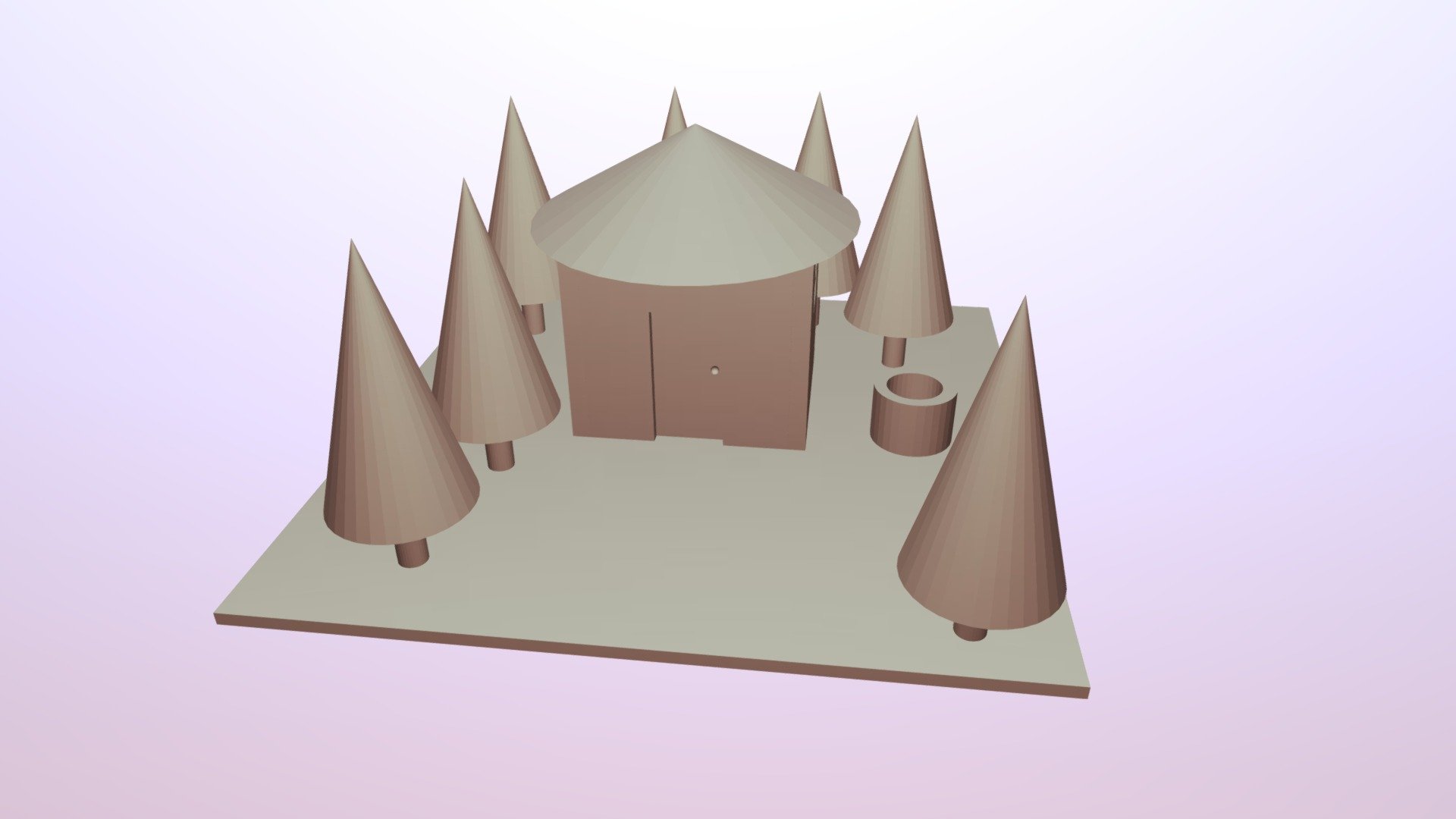
Cabin In The Woods
sketchfab
Here are some part assignments for CG Cookies. 1. **Cookie Shape**: Take a shape from the set and draw it on your paper. Make sure to color it in! 2. **Cookie Patterns**: Choose one pattern and draw it around the cookie shape you drew earlier. Try using a ruler or straightedge to make straight lines. 3. **Cookie Details**: Add details to your cookie, such as sprinkles, icing, or other toppings. You can use markers, crayons, or colored pencils for this part. 4. **Cookie Scene**: Draw a scene around your cookie, such as a table setting or a plate with cookies on it.
With this file you will be able to print Cabin In The Woods with your 3D printer. Click on the button and save the file on your computer to work, edit or customize your design. You can also find more 3D designs for printers on Cabin In The Woods.
