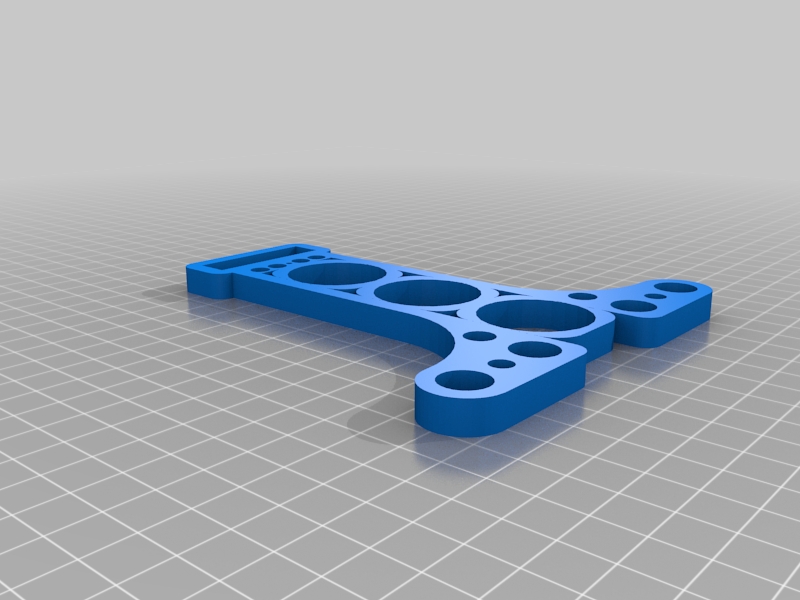
C270 VESA Mount
prusaprinters
<p>I got new monitors with no bezel around the screen so the c270 overlapped the top of teh screen when mounted.</p> <p>I put together this 'arm' to extend from the VESA mount to just above the screen on my 24" monitor.</p> <p>Its nice and thick (8mm) because the first one I made (3mm) was too wobbly and video calls looked like the Enterprise was under attack.</p> <p>All the 'fancy' shapes are to remove as much filament as I could.</p> <p><em>VERSION 2!</em></p> <p>Sometimes you get all caught up in the way you're doing something and don't realise there is a much more simple way. Version 2 of the bracket is much less fancy, uses less filament and prints faster.</p> <h3>Print Settings</h3> <p><strong>Printer Brand:</strong></p> <p>Anycubic</p> <p class="detail-setting printer"><strong>Printer: </strong> <div><p>All-metal Mega</p></div> <p><strong>Rafts:</strong></p> <p>No</p> <p class="detail-setting supports"><strong>Supports: </strong> <div><p>No</p></div> <p><strong>Resolution:</strong></p> <p>.2</p> <p class="detail-setting infill"><strong>Infill: </strong> <div><p>15</p></div> <p><strong>Filament:</strong> <a href="https://www.amazon.com?linkCode=ll2&tag=thingiverse09-20&linkId=e4759bff1fa9a55a0f897d801ce2d765&language=en_US&ref_=as_li_ss_tl">Amazon</a> Basics PLA</p> </p></p></p> Category: Computer
With this file you will be able to print C270 VESA Mount with your 3D printer. Click on the button and save the file on your computer to work, edit or customize your design. You can also find more 3D designs for printers on C270 VESA Mount.
