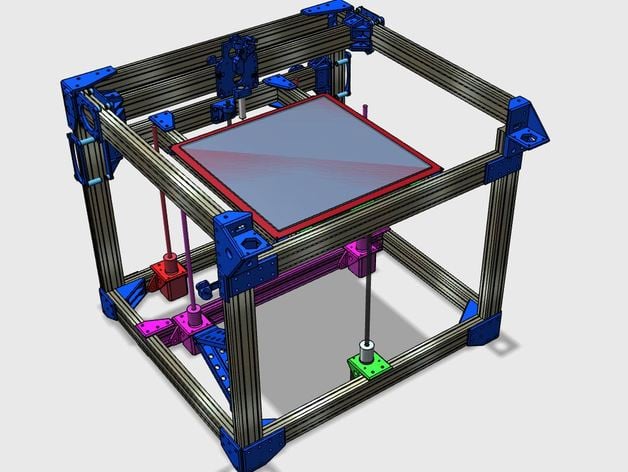
C-Bot 3D Printer
thingiverse
Note: updates have been made to this design and are now available through the links on the instructions tab - no need to maintain two locations. For instance: there are four Z axis options now available, tailored to fit your build size and preferences. These include: Original (2 rear leadscrews), shown modeled in red Original offset, featured in OpenBuilds rework and D-bot remix, shown modeled in purple Front back, as used by AK-EriC in the OpenBuilds rework, shown modeled in green Three lead screw options developed by AdamCooks on OpenBuilds Check out these options: Parts & BOM:http://www.openbuilds.com/builds/c-bot.1146/ Discussion:https://plus.google.com/u/0/communities/106707229610255461517 Build Blog:http://www.akeric.com/blog/?page_id=2 Build Guide:http://www.thingiverse.com/thing:1001065 Modifications & Accessories:http://www.thingiverse.com/cfeniak/collections/c-bot This is a Core XY printer utilizing open builds V-Slot rails. I designed this myself with specific goals in mind: Not to use any linear rod/bearings, I chose V-slot for all guided motion instead To avoid crossing belts found in most core XY printers; I used two offset parallel belt runs Run the belts through the extrusion whenever possible for a cleaner final product Make the entire setup easily modifiable and adaptable so others can use it with alternate bed sizes - I'm using an 8x12, but switching to an 8x8, 10x10, or 12"x12" is as simple as cutting your extrusion to different lengths; no part redesign required Minimizing unique 3D printed parts was also a goal, but since I already have a working home-built OB1.4, this goal fell by the wayside; you can see printable parts like corners and tees that can be replaced with items from the open builds parts store.
With this file you will be able to print C-Bot 3D Printer with your 3D printer. Click on the button and save the file on your computer to work, edit or customize your design. You can also find more 3D designs for printers on C-Bot 3D Printer.
