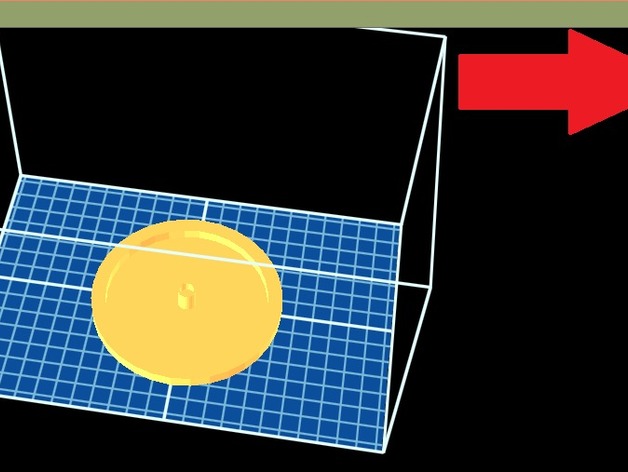
Bwg-Azimuth-Track_fixed
thingiverse
In case the original track fails, this is a predefined azimuth setting. A screenshot I provided illustrates how to resize an STL model. To do so, enter Scale Mode and increase the object's size. Note the figure displayed in the Scale bracket – you'll need it next. Simply apply that number to the entire model's scale to achieve the desired dimensions.
Download Model from thingiverse
With this file you will be able to print Bwg-Azimuth-Track_fixed with your 3D printer. Click on the button and save the file on your computer to work, edit or customize your design. You can also find more 3D designs for printers on Bwg-Azimuth-Track_fixed.
