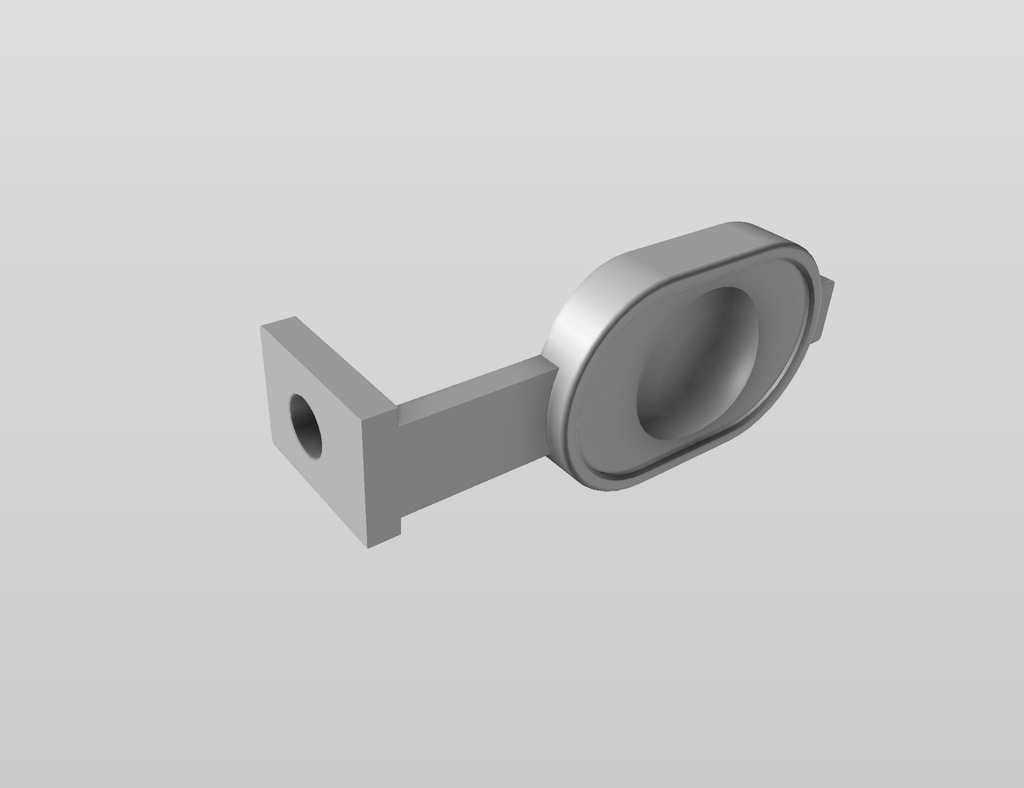
Button for Russell Hobbs electric salt and pepper grinders
thingiverse
Remove the top cover. Use a long Philips screwdriver to remove the small screw deep in the cover. Print the new button on its side with support enabled. This orientation is important for strength. Pushing the new button into the hole in the cover is quite fiddly. Get it close and then press it hard until the button engages and the screw hole lines up, then replace the screw.
Download Model from thingiverse
With this file you will be able to print Button for Russell Hobbs electric salt and pepper grinders with your 3D printer. Click on the button and save the file on your computer to work, edit or customize your design. You can also find more 3D designs for printers on Button for Russell Hobbs electric salt and pepper grinders.
