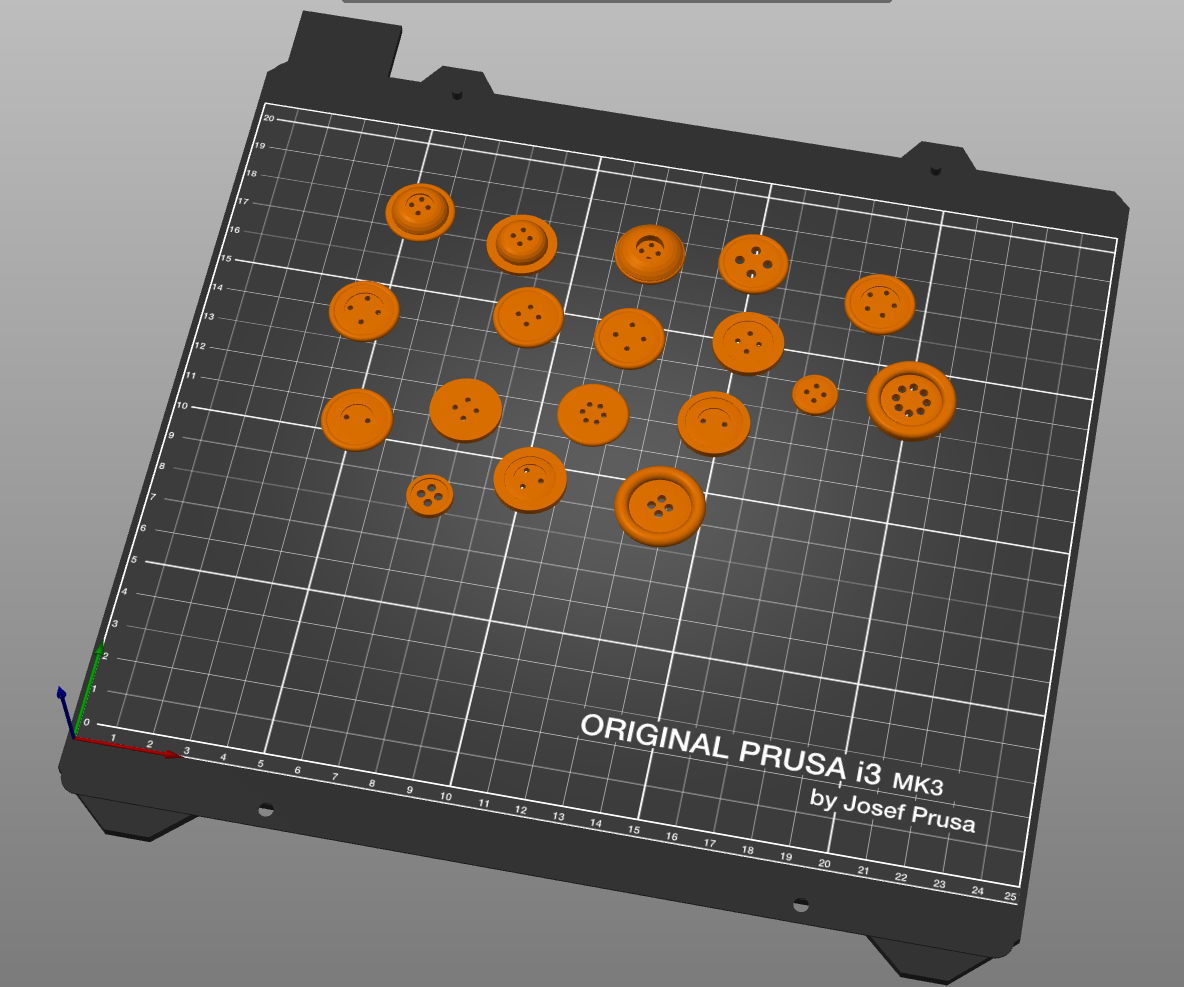
Button Factory
prusaprinters
<p>Inspired by the Prusa Contest I decided to start my first steps with parametric design.</p><p>It took me more time than expected to dig into OpenSCAD and especially how to ensure consistency. But at the end it is amazing to see what is possible.</p><p>Target was to create a button factory for a variety of needs like new designs and replacement of existing buttons. As there is so many different shapes and sizes, a parametric approach is useful. </p><p>Basic design characteristics:<br>All buttons have a flat back side for easy printing.<br>The rim around the button can have a shape from rectangle up to circle.<br>The center area around the holes can be flattened.<br>The mid part is a plate with a round shape. The radius is calculated by the given conditions.</p><p>I designed the parameters in an easy to use way. Most of the inconsistent parameter configurations should be catched. Nevertheless, there is still enough room for creating funny shapes…</p><p>I have added some example buttons to show about the possibilities (see also the picture). The filenames are showing the parameter values in the same order as in the file.</p><p>Have fun!</p><p> </p><h3>History:</h3><p> </p><h4>V1.0.0</h4><p>First release.</p>
With this file you will be able to print Button Factory with your 3D printer. Click on the button and save the file on your computer to work, edit or customize your design. You can also find more 3D designs for printers on Button Factory.
