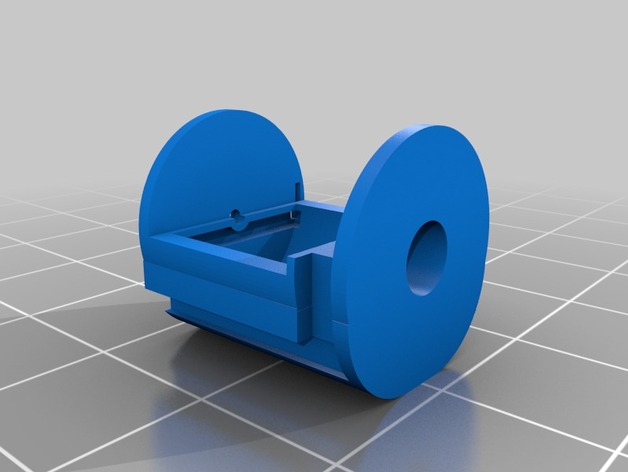
Button Battery Holder for LED
thingiverse
This is a simple compact button cell battery holder for powering a LED. The Duracell 303/357 batteries I utilized, which also bear the labels SR44/SR44W/EPX76, needed to be used in this design due to their small size. I originally intended it for lighting a rocket that I designed, but the available space was too tight for standard CR232 or AA batteries. Perhaps AAA batteries could have fit, but they would block much of the light inside the rocket's compact interior. My rocket is actually an ornament (visit this thing on Thingiverse to see its original design: http://www.thingiverse.com/thing:39238); however, I decided to enlarge it to make it 5.5" tall. Print Settings Printer Flash Forge Creator Pro Rafts No Supports No Resolution .1 Infill 30% Post-Printing Insert the leads of a standard LED into the larger circle at one end, being sure to keep track of where the positive and negative leads are located. Next, connect one lead around to the opposite end through a switch and then attach it to the closest point near where the batteries go. Solder the connections securely and cover any exposed wires with heat shrink tubing. Finally, insert the batteries in the correct direction and test out your light switch. Design Description To design this button cell battery holder I employed Fusion 360 software, as its precise measurements would ensure a snug fit within my rocket.
With this file you will be able to print Button Battery Holder for LED with your 3D printer. Click on the button and save the file on your computer to work, edit or customize your design. You can also find more 3D designs for printers on Button Battery Holder for LED.
