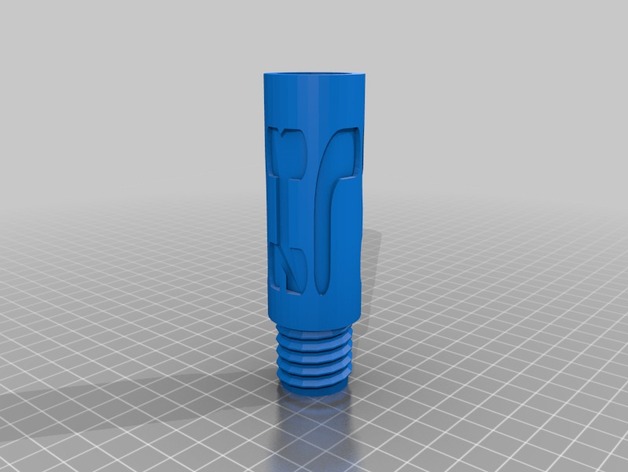
Butterfly Fairy Wand (Two color)
thingiverse
This wand is designed to pair perfectly with the Butterfly Fairy Glasses, available on Thingiverse (http://www.thingiverse.com/thing:1775037). It's crafted as a dual-colored item. Print it in two stages: First, print Part 1, which features the Fairy at the top. Load The Black filament first. Load the Yellow filament next. Set X offset to 0 mm. Set Y offset to 0 mm. Set Z offset to 45.6 mm. For Parts 2, 3, and 4, only yellow is needed, so no offsets are required. Next, print Part 5: Load the Black part first. Then load the Yellow part with these settings: X offset set to 0 mm. Y offset set to 0 mm. Z offset set to 58.5 mm. Finally, print Part 6: Load the YELLOW part first. Load the BLACK part next, using these offsets: X offset set to 0 mm. Y offset set to 0 mm. Z offset set to 3.6 mm. Assemble it by placing Part 6 at the base and then screw in Parts 5, 4, 3, 2, and 1 in that order. I drew inspiration from these sources: The Wings of the Fairy: https://www.tinkercad.com/things/3uMBvV2YBPM-copy-of-butterfly The body of the Fairy: https://grabcad.com/library/book-holder-fairy
With this file you will be able to print Butterfly Fairy Wand (Two color) with your 3D printer. Click on the button and save the file on your computer to work, edit or customize your design. You can also find more 3D designs for printers on Butterfly Fairy Wand (Two color).
