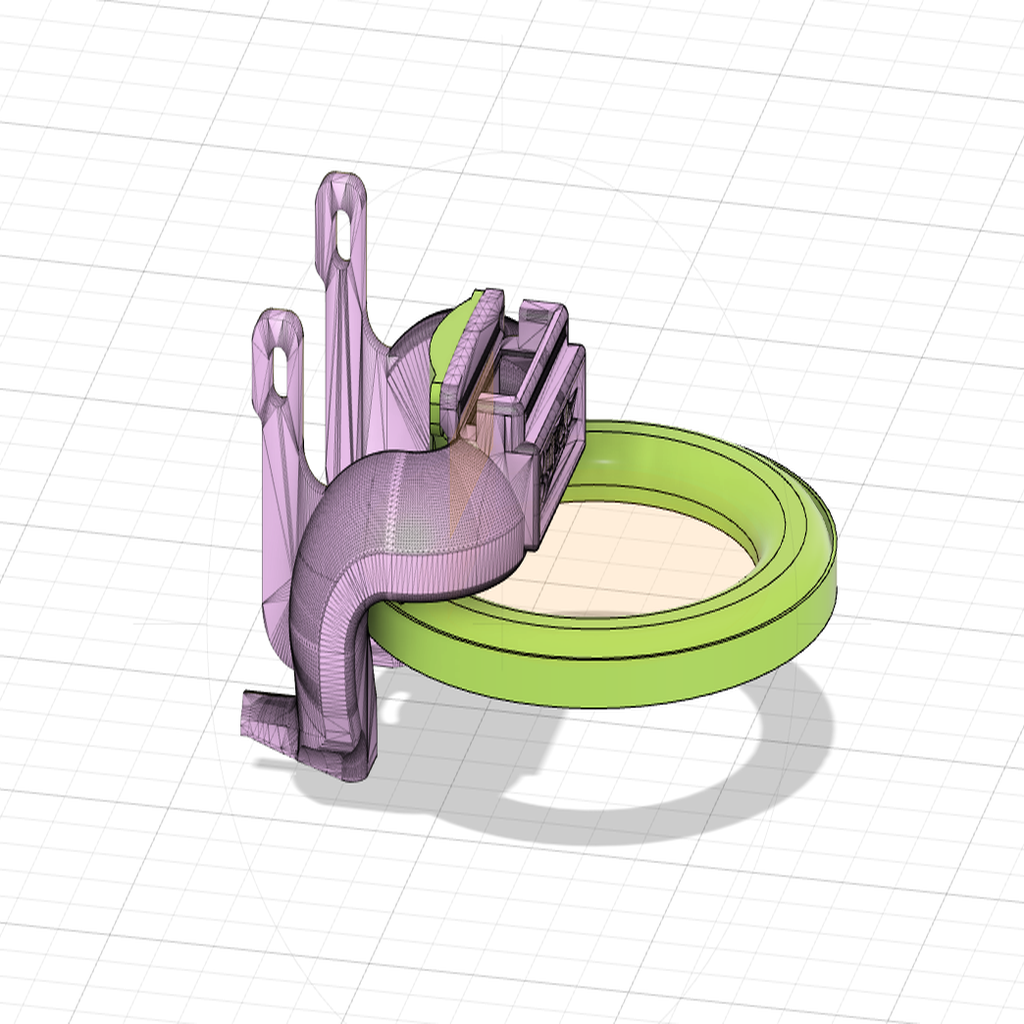
BuRing - Petsfang Bullseye RGB Led Ring Ender 3
thingiverse
<h2>Bullseye Duct for RGB LED Ring with Ender 3 PRO</h2> For the ring, you'll need: * Inner diameter: 7.2 cm * External diameter: 8.5 cm * Pixels count: 24 To mount it, use stock 2mm screws. Behind the mount is a hole for removing wires. Revision 13.05.2020 Now I'm using an Orange Pi Zero and scripting with sh to control the LEDs: 1. Add user "octo" to group gpio: `sudo adduser octo gpio` 2. Use "gpio readall" to see pin statuses 3. Install libraries from: * https://github.com/doceme/py-spidev.git * https://github.com/joosteto/ws2812-spi 4. Configure permissions: `chmod 666 /dev/spidev1.0` and `chown octo:octo ws2812.py` 5. Make the script executable: `chmod +x wr ws2812.py` Use these scripts to turn the LEDs on or off: * `--led on`: `python ~octo/.octoprint/scripts/ws2812.py -n 24 -c [[10,10,10]]` * `--led off`: `python ~octo/.octoprint/scripts/ws2812.py -n 24 -c [[0,0,0]]` Add these scripts to the action command in Octoprint: <a href="https://s.click.aliexpress.com/e/cH4ttoOe">RGB LED Ring 24 pixels WS2812 5050</a> Get the Petsfang Bullseye models from: <a href="https://www.thingiverse.com/thing:2759439"></a> Learn how to control WS2812 SPI on RASPI from: <a href="https://github.com/joosteto/ws2812-spi">SPI ws2812 control RASPI</a> Revision 12.12.2019 - Increased fan location size
With this file you will be able to print BuRing - Petsfang Bullseye RGB Led Ring Ender 3 with your 3D printer. Click on the button and save the file on your computer to work, edit or customize your design. You can also find more 3D designs for printers on BuRing - Petsfang Bullseye RGB Led Ring Ender 3.
