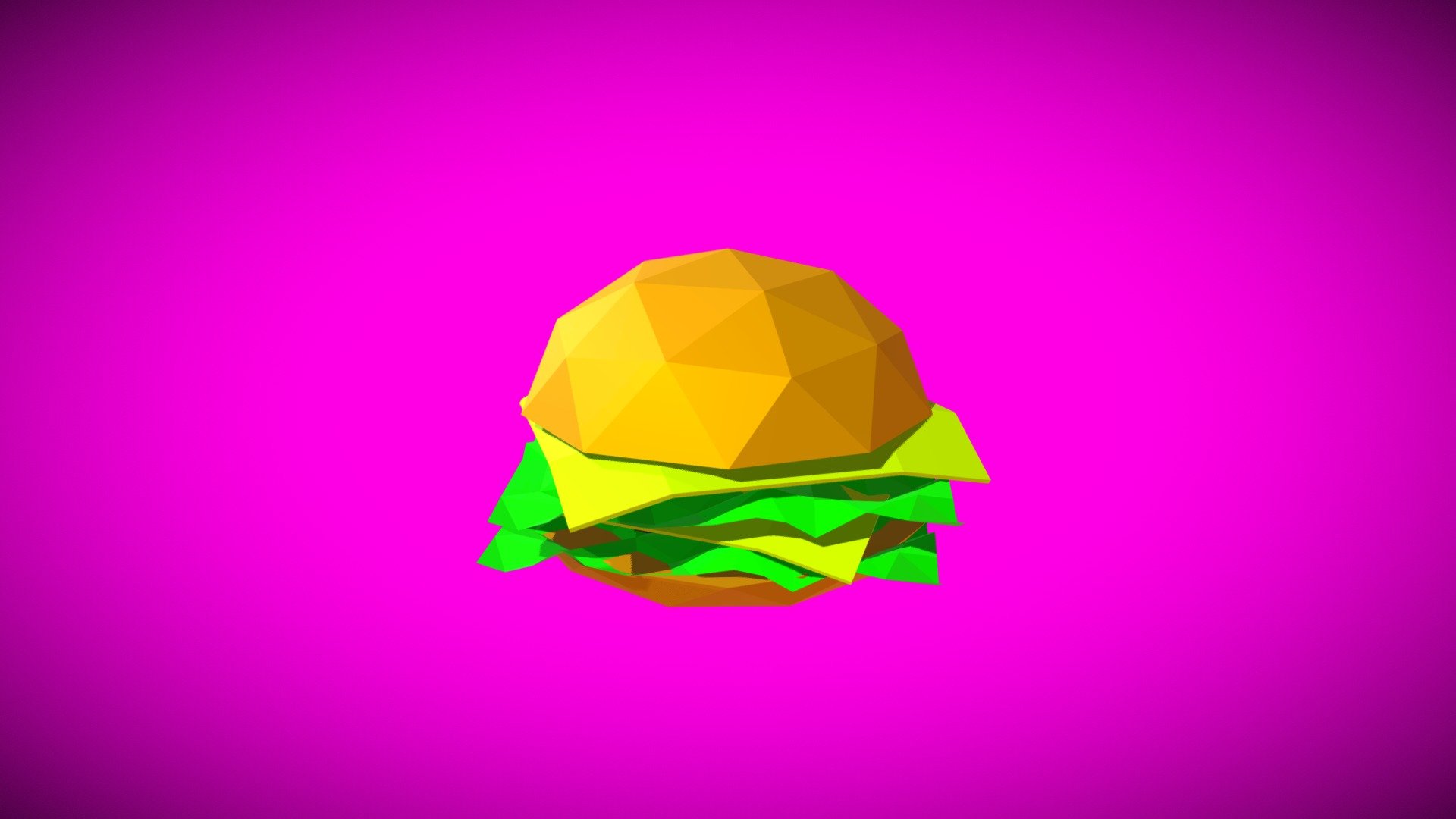
burger
sketchfab
Crafting a Low-Poly Burger with Blender's Expertise To construct a low-poly burger within Blender, first ensure you have a recent version of this versatile software installed on your computer. The objective is to create a visually striking burger utilizing simple geometric forms. Begin by navigating to the "Add" menu in the top-left corner and selecting the "Mesh" option under the "Primitive" tab. From here, select the "Cube" icon and scale it down slightly to represent the patty. Use the "Move" tool to position the cube at the center of your workspace. Next, add a second cube for the bun by duplicating the first cube using the "Ctrl+D" shortcut or by navigating to the "Object" menu and selecting "Duplicate". Scale this new cube slightly larger than the patty to create the top half of the bun. Position it above the patty, ensuring alignment. For the bottom half of the bun, duplicate the original patty cube once more using the "Ctrl+D" shortcut or by duplicating in the "Object" menu and select "Duplicate". Scale this new cube slightly smaller than the original to create a thinner layer for the bun's base. Position it below the patty. Add some texture to your low-poly burger by creating a simple sphere for the cheese using the "Add" menu, selecting "Mesh", then "Sphere". Scale the sphere down and position it on top of the patty, ensuring alignment with the edges of the bun. To add lettuce leaves, duplicate the original cube used for the patty. Scale this new cube smaller to create a leaf shape and position it alongside the burger. Repeat this process to create multiple lettuce leaves around your low-poly burger. Finally, use Blender's built-in "Subdivision Surface" feature to add detail to your low-poly burger. Select the entire object and navigate to the "Object Data" tab in the properties panel. In the "Physics" section, click on the "Collision" dropdown menu and select "Sphere". This will give your burger a smooth appearance. Once you have completed these steps, you can use Blender's rendering capabilities to visualize your low-poly burger in 3D. Experiment with different lighting setups and camera angles to achieve the desired look for your creation.
With this file you will be able to print burger with your 3D printer. Click on the button and save the file on your computer to work, edit or customize your design. You can also find more 3D designs for printers on burger.
