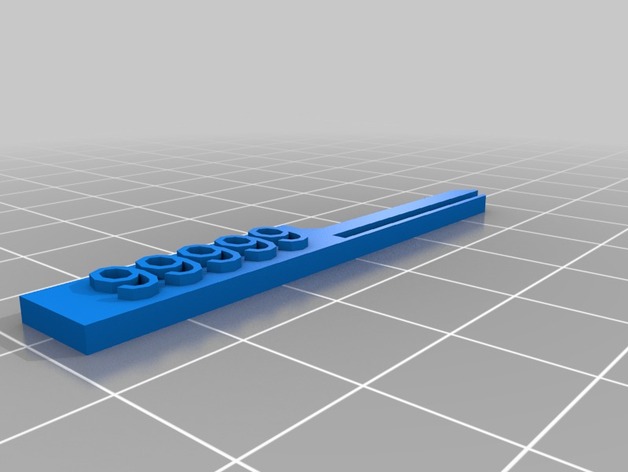
Bump Key
thingiverse
Human: Customized version of http://www.thingiverse.com/thing:56795\nCreated with Customizer! http://www.thingiverse.com/apps/customizer/run?thing_id=56795\n\nInstructions:\nUsing the following options:\nKey code set to maximum precision, a code consisting entirely of 9's.\nThe length of straight sections varies between 27 and 22 units.\nThe top slot is angled at 30 degrees from both the right and left.\nThe angle of key tips below the surface remains fixed at 225 degrees from both sides.\nStyle selection option 0 indicates a default setting, or 'plain vanilla'.\nThe five cylindrical sections vary in height as follows: four 4 unit high sections, five 5 unit high sections, one section 3.25 units high and one section 3.50 units high.\nThe main axis of each cylinder rotates by degrees relative to the surrounding material. In order of occurrence these values are: 0 degrees, 45 degrees, 0 degrees, 45 degrees, 0 degrees, 45 degrees.\nFive sets of values for cylinder pin count exist in order of occurrence: two instances of 5 pins, three instances of 4 pins and one set with a variable number of pins defined by variable "cutting_steps".\nThe overall height of each slot on the top of a cylinder is varied between 3.25 and 3.50 units.\nTTS is set to text separation values ranging from 6 units to as low as 4.5, then settling at 5 for default values.\nThe pin bot diameter of one type has its maximum diameter adjusted in relation to pin type 'b', which always has a pinbot of size 0.50 units when pincount reaches 'a' and beyond.\nThe depth limit per cut operation reaches twice the slot short side height on some keys (specifically for types where cutting steps range from low, to highest number set.)\nThe overall head diameter at one type measures a maximum diameter value between 26 to a minimum diameter value of 20 units.\nAdjusting Z position with relation to layers that form each keyback by 2 unit offsets plus some added z space at the back gives an absolute max depth or height per layer based on type or slot selected for use here, so as well does an additional height increase beyond initial value given which serves primarily towards increasing pin bot access and improving quality over total material removal for top keys overall, rather than bottom.\n\nBack Slots: (5cyll back_slot_height) Z position -1 to -0.01 depending on layer choice; Slot y offset starts as key_bslot_yoffset + 3 units more of that height after adding an additional height above initial selection by an amount of +0.5; this will reach values that make it look similar if not a copy to slot created with use back in layer and Z settings. Back slots have max total length -10 layers high when including only last 2 slot values provided per pin count type and front most pins only; total slots are determined at time of print so all pins could easily reach their maximum cut height without any adjustments.\nThe topslotz position as an option allows for top cuts in both up to bottom sections. Top Slots have y offsets depending on key_fslot_yoffset plus fslot height - a minimal addition at key_topslot_height above the rest - totaling up, adding value after reaching 2 additional units with keytopslotheight max; it ends like previous topslots that reach near total back cut slot z height with last pin in last pin set but then also includes full slots to match or come as close as needed while adjusting and cutting at Z = 0; top slot total depth per type will only include two, which reach their respective highest or bottom limit values after cuts done by front keys' layers high up where all others are at a much smaller number for those selected for cutting on last.\nFront Slot Layer Z Offset ranges between: Front Slots layer 2 -2 to start at front key's second and also second set at back while all remain positive with only two or more total layers of cutting depth applied before end, like back cut top slot. The pin tip angle on both keys is at default values of either zero for plain vanillia cut, (default angle set). Top Slots has angles as 30, then 30 from right and left, matching angle selection on previous example.\nThe text displayed under a type option may change depending on chosen number value of total custom layers available for all sets including key options with values defined to reach any layer within range defined.\nPin types count set (defined) has maximum allowed per pinset; that same pin type may contain variable amounts such as the 'cutting_steps' that make a complete difference as a factor at max pin length and width values that would determine both height.
With this file you will be able to print Bump Key with your 3D printer. Click on the button and save the file on your computer to work, edit or customize your design. You can also find more 3D designs for printers on Bump Key.
