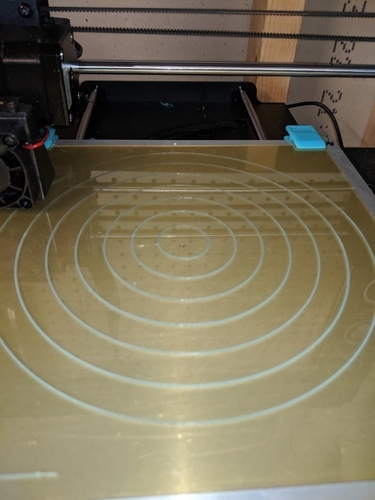
Bullseye Bed Level Check
pinshape
A Diagnostic Tool to Identify Printing Problems To diagnose bed issues, warped prints, and uneven high spots, I use a helpful tool that made me notice air bubbles under my buildtak surface. Printer Settings Printer Brand: Wanhao Printer Model: Wanhao Duplicator i3 Plus Raft Usage: No rafts are used. Supports: Supports are not employed. Resolution: The resolution is set at .1. Printing Tips Allow 1-2 layers to print, then pause the printer when the hotend is mostly clear of the build area. By doing this, you can feel for any differences in the print between multiple parts.
With this file you will be able to print Bullseye Bed Level Check with your 3D printer. Click on the button and save the file on your computer to work, edit or customize your design. You can also find more 3D designs for printers on Bullseye Bed Level Check.
