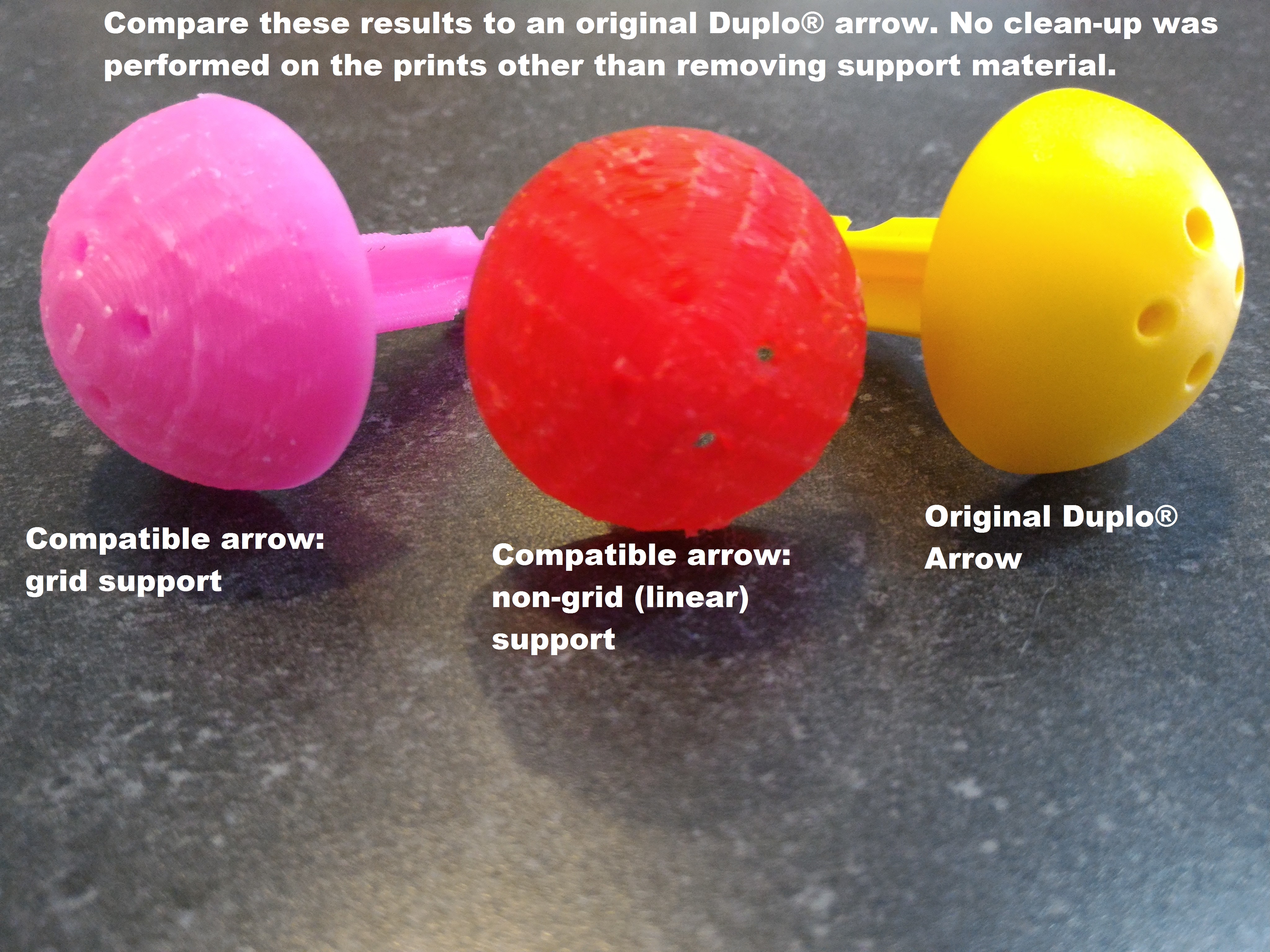
Building block Arrow
prusaprinters
<p>Just in case you can't find that lost bullet/arrow for the building-block cannon for your child, here is an option to replace it…</p><p>Or you can just make your kid's arsenal that much bigger like I did for mine.</p><p>One of my oldest designs!</p><h3>Print instructions</h3><h3>Category: Toy & Game Accessories Print Settings</h3><p><strong>Printer:</strong> Prusa MK3S</p><p><strong>Rafts:</strong> Yes</p><p><strong>Supports:</strong> Yes</p><p><strong>Resolution:</strong> 0.2 mm</p><p><strong>Infill:</strong> 35%</p><p> </p><h3>How I Designed This</h3><p>I used digital calipers on a Duplo arrow, lots of measurements, and 123D Design to assemble the model.</p><p>I found a great way of making my models in 123D Design that allows for modifications in the future should I need them. Binary operations in 123D Design cannot be split in a file that has been saved, then loaded at another time. (Binary operations are "Merge" and "Subtract".) As such, I copy elements before I perform these operations. This results in a file that looks like a step-by-step assembly diagram of the object. Miss a dimension halfway through the process? No problem - adjust the appropriate element and carry it through the steps to get your re-designed object!</p><p>At some point I may include my 123D Design model for reference so you can see this process, though I'm somewhat embarrassed to show my messy workspace! :-)</p>
With this file you will be able to print Building block Arrow with your 3D printer. Click on the button and save the file on your computer to work, edit or customize your design. You can also find more 3D designs for printers on Building block Arrow.
