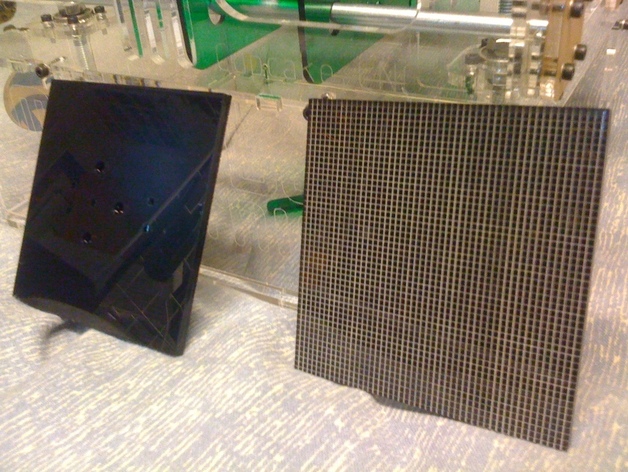
Build Platform MakerBot
thingiverse
The provided CorelDraw file consists of two pages, each representing a separate piece, labeled based on their material thickness. This build platform was redesigned using concepts from Zach Hoeken's Cupcake CNC and other community members. The author hasn't tested the design yet with a MakerBot but is progressing towards it. They seek feedback on successful prints made using this design. To assemble, laser cut both parts, noting the hairline thickness for cuts and other thickness for raster etch. Insert magnets before proceeding further. Then, place the raster grid onto the original builder's pad with words "Build Pad" facing upwards and the grid pointing upwards. Apply acrylic cement or any super glue on top of the grid and clamp the pads firmly together for even pressure. Due to heat exposure, the 'rastered' grid may warp, but the bottom pad, made of thicker material, helps counter this issue. The provided file is compatible with older versions as well. Kindly share your experience after trying it out.
With this file you will be able to print Build Platform MakerBot with your 3D printer. Click on the button and save the file on your computer to work, edit or customize your design. You can also find more 3D designs for printers on Build Platform MakerBot.
