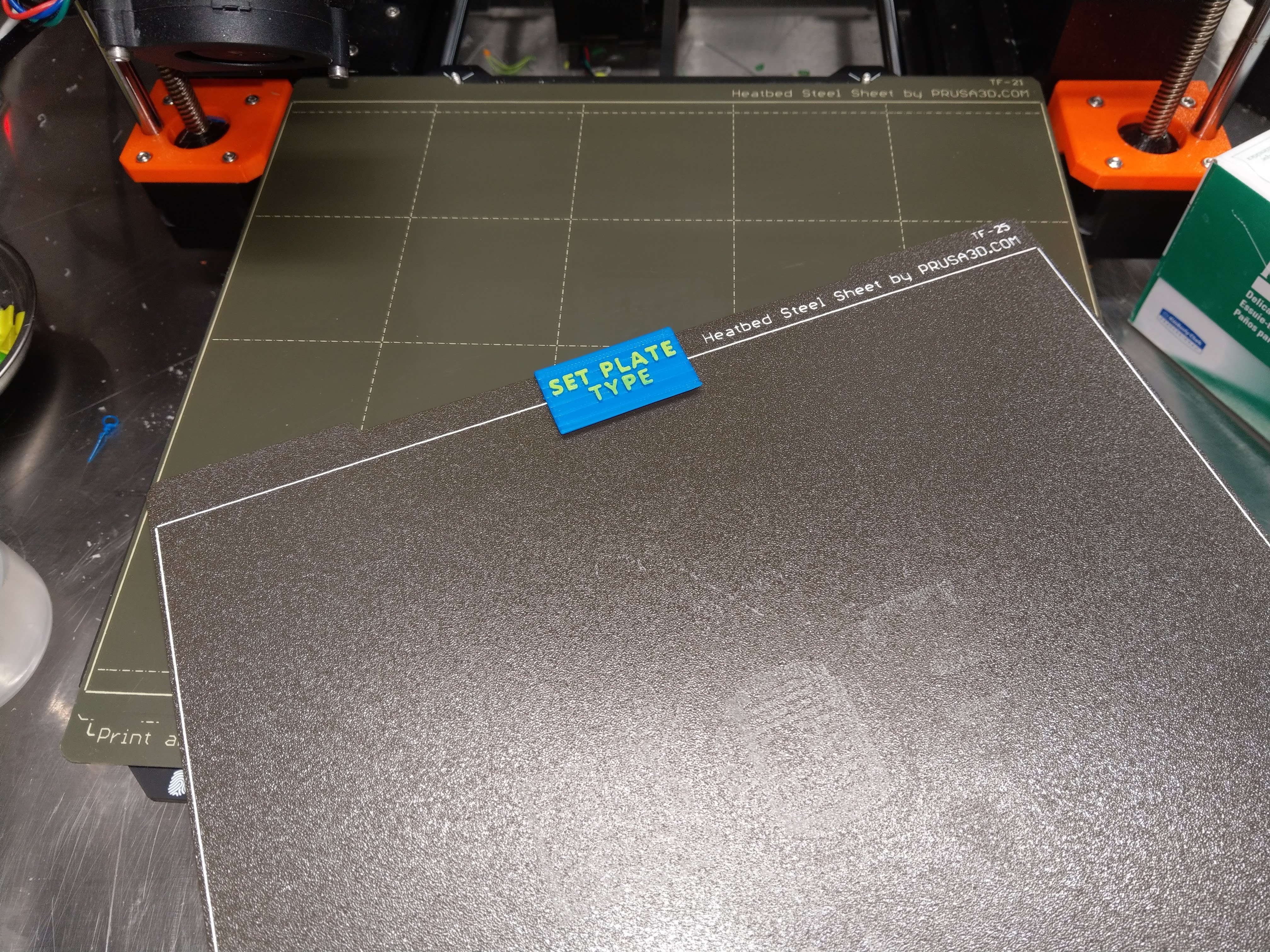
Build Plate Reset Reminder
prusaprinters
<p>When I switch my build plate from smooth to textured (or vice versa), I sometimes forget to reset the plate type on the printer. I made this little tag which clips onto the build plate not currently in use, so that when I replace the build plate I will have to remove the tag first and hopefully remind myself to reset the printer.</p> <p>The tag is designed as a one piece clip which simply slips onto the build plate.</p> <p>The OnShape 3d CAD files for this is located here:</p> <p><a href="https://cad.onshape.com/documents/a4202aca05eeaaece208ddc8/w/d70528498c84a1b44ecc9419/e/326e2d5f17523f131771c267">https://cad.onshape.com/documents/a4202aca05eeaaece208ddc8/w/d70528498c84a1b44ecc9419/e/326e2d5f17523f131771c267</a></p> <h3>Print instructions</h3><p>Print in PLA using the provided 3mf file; otherwise:</p> <ul> <li>0% infill</li> <li>no supports</li> <li>no brim</li> <li>bottom fill pattern = concentric</li> </ul> <p>The provided 3mf file is configured for two color printing with filament switching. Two color printing is not required, but it does make the text more legible.</p> <p>The [art does not stick reliably to the build plate without a brim, but using the slicer brim function adds a brim to the inside bottom abd that is annoying to remove. So in order for the part to print the way I wanted, I designed it with a built in brim which can be removed more easily after printing.</p> <p>The print also include built in supports on the inside of the clip. The need to be broken away after printing - easy enough to do do by sliding a thin blade into the clip (I used a razor knife).</p>
With this file you will be able to print Build Plate Reset Reminder with your 3D printer. Click on the button and save the file on your computer to work, edit or customize your design. You can also find more 3D designs for printers on Build Plate Reset Reminder.
