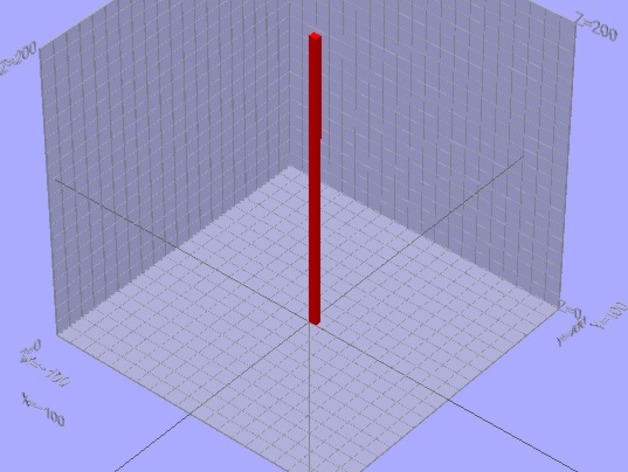
Build Box
thingiverse
This command creates a build box based on your 3D printer's dimensions. Utilize the build_plate module found at http://www.thingiverse.com/thing:44094. Ensure to also install write.scad, available at http://www.thingiverse.com/thing:16193. In your OpenSCAD file, add "use ..." for OpenSCAD to recognize the build_box module. To use the build box, apply the function build_box(rangeX, rangeY, rangeZ, planes, labels). Default values are rangeX=200, rangeY=200, rangeZ=200, planes="XYZ", and labels=true. For Z-plane only, input "Z". You can draw the build box using various combinations such as build_box(200, 200, 200, "XYZ", true), build_box(200, 200, 200, "Z", false), build_box(200, 200, 200), or build_box(200). Lastly, color the drawn cube red with a size of [5,4,200] and centered.
With this file you will be able to print Build Box with your 3D printer. Click on the button and save the file on your computer to work, edit or customize your design. You can also find more 3D designs for printers on Build Box.
