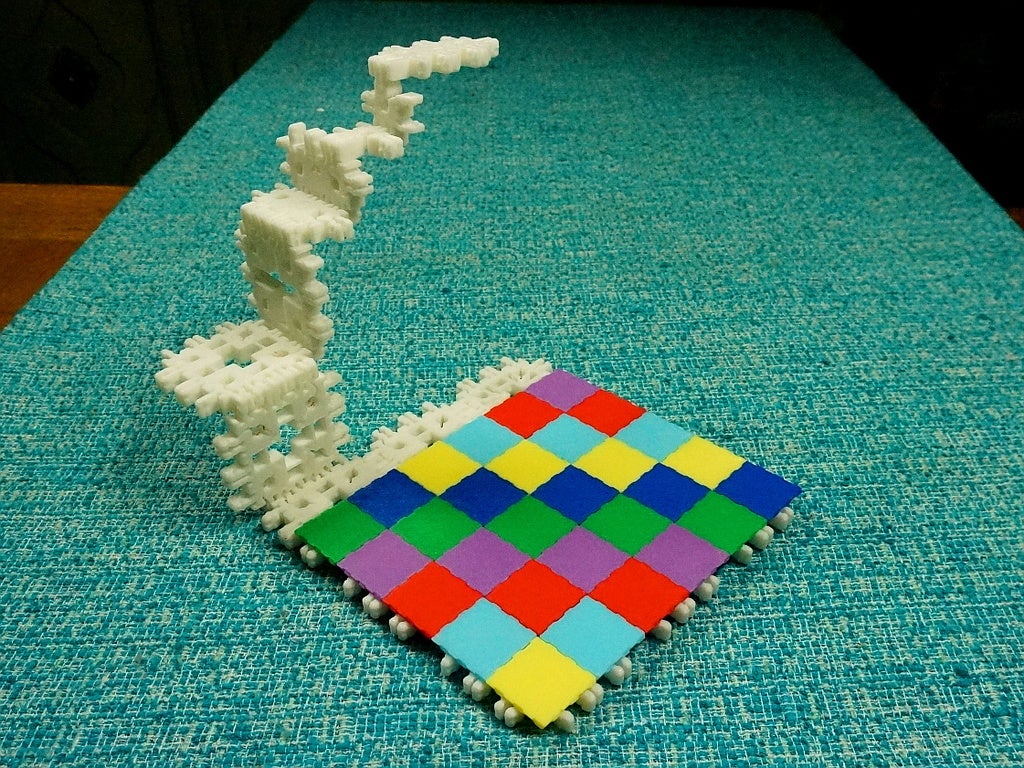
BuckleBoards, Open Source Building Block for Prototyping and Model Making
prusaprinters
<p>NOTE: When printing these, it is HIGHLY recommended that you use Cura's "Horizontal Expansion" feature with a negative value. A value of -.12 works for me. If they are STILL too rigid, then try -.15, then -.20, and so on.</p> <p>Introducing BuckleBoards, a building block for model making, tabletop game design, prototyping, and more. Learn more here: <a href="https://youtu.be/zI2LzLBp5BE">https://youtu.be/zI2LzLBp5BE</a></p> <p>For use with BuckleTiles and BuckleBusters, available in my designs.</p> <p>BuckleBoards can be snapped together at 180 degree or at 90 degrees in either direction. The fit is strong and secure and thus requires an adult's grip. The 4 sides have the same tab layout, and any of the 4 sides can be snapped to any side on another Buckleboard. You can also build interior walls by snapping one BuckleBoard in the middle of another.</p> <p>I've been tinkering with this project for over 4 years. Buckleboards have been through at least 5 major design overhauls and dozens of smaller iterations. Finally, they are ready to unveil.</p> <p>Please take pictures of your creations and share here! You are highly ENCOURAGED to design BuckleBoard and BuckleTile derivatives. Tag your creations with "buckleboards" and list as a remix of the Tiles or Boards, depending on what you made.</p> <p>Combine with BuckleTiles to create surfaces and textures. 4 BuckleTiles fit on a standard BuckleBoard. Make your own tile textures, such as Cobblestone, Grass, Water, Brick, etc to build entire worlds! The tiles are compatible with 28mm gaming miniatures.</p> <h3>The BuckleBoard Family:</h3> <p><strong>Standard:</strong></p> <p>This is the one you'll use for the majority of your builds. Fits 4 BuckleTiles.</p> <p><strong>Half:</strong></p> <p>Halfs are used when you need only half the width of a Standard BB. They also make corners for interior walls and combine with the Cross to make cross walls. See the directional arrows`? When snapping two together, make sure the arrows are both pointing inward. Always make sure the symbols match on all exterior surfaces. Fits 2 BuckleTiles.</p> <p><strong>Quarter:</strong></p> <p>The tiniest BuckleBoard. Used when you need only half the width AND length of a standard BB. You can also use to make boxes approximately 1" cubed. You can combine 4 together to make a standard BuckleBoards. See the directional arrows? When snapping four together, make sure the arrows are pointing toward the center. When making a box, snap 2 together with the arrows facing inward. Then snap on the top. Then snap on the remaining two sides and bottom. Always make sure the symbols match on all exterior surfaces. Fits 1 BuckleTile.</p> <p><strong>Cross:</strong></p> <p>Combine with two Halfs to make a cross wall. See image for instructions. Fits 4 BuckleTiles.</p> <h3>Coming Soon:</h3> <p>(the speed of completion depending on the level of interest)</p> <p><strong>BuckleBoards</strong></p> <ul> <li><p>End Pieces</p> <p>For making clean edges, for gaming boards, tops of walls, etc.</p> </li> </ul> <ul> <li><p>45 Degree Kit</p> <p>For making roofs, etc.</p> </li> </ul> <ul> <li><p>Lock, Hasp, and Hinge Kit</p> <p>For creating boxes that open and close, gates, etc.</p> </li> </ul> <ul> <li><p>Removable Building Levels</p> <p>For when you want to build a miniature building for gaming and you want to be able to easily remove levels to see inside.</p> </li> </ul> <p><strong>BuckleTiles</strong></p> <ul> <li><p>Terrain Pack 1</p> <p>For rpg / war / tabletop gaming. Cobblestone, Brick, Straw Roof, Grass, Water, Dirt, Sand.</p> </li> </ul> <ul> <li><p>Table</p> <p>a tile with a table emerging out of it, for DnD bars, etc.</p> </li> </ul> <ul> <li><p>Tree</p> <p>a tile with a tree emerging out of it.</p> </li> </ul> <p><strong>BuckleBusters</strong></p> <ul> <li><p>BackPunch</p> <p>Used in conjunction with BucklePunch. A block to go under a BuckleBoard. The block has a hollow area under the tile being punched out. Makes the process easier.</p> </li> </ul> <h3>Print instructions</h3><p>For best results, print at .2mm resolution.</p> <p>These items have fairly strict tolerances, and your printer will need to be well-calibrated to print properly. You will need to experiment with Cura's "horizontal expansion" to get the sizes just right. On my Printrbot Simple Metal for most PLA plastrics, a horizontal expansion of -.12 is just right.</p> <p>Right after printing, the BuckleBoards will be a little hard to snap together. The plastic will gradually shrink over time and become easier and easier to snap. Still, these are building blocks for adults. Children will probably not have a strong enough grip to snap them together.</p>
With this file you will be able to print BuckleBoards, Open Source Building Block for Prototyping and Model Making with your 3D printer. Click on the button and save the file on your computer to work, edit or customize your design. You can also find more 3D designs for printers on BuckleBoards, Open Source Building Block for Prototyping and Model Making.
