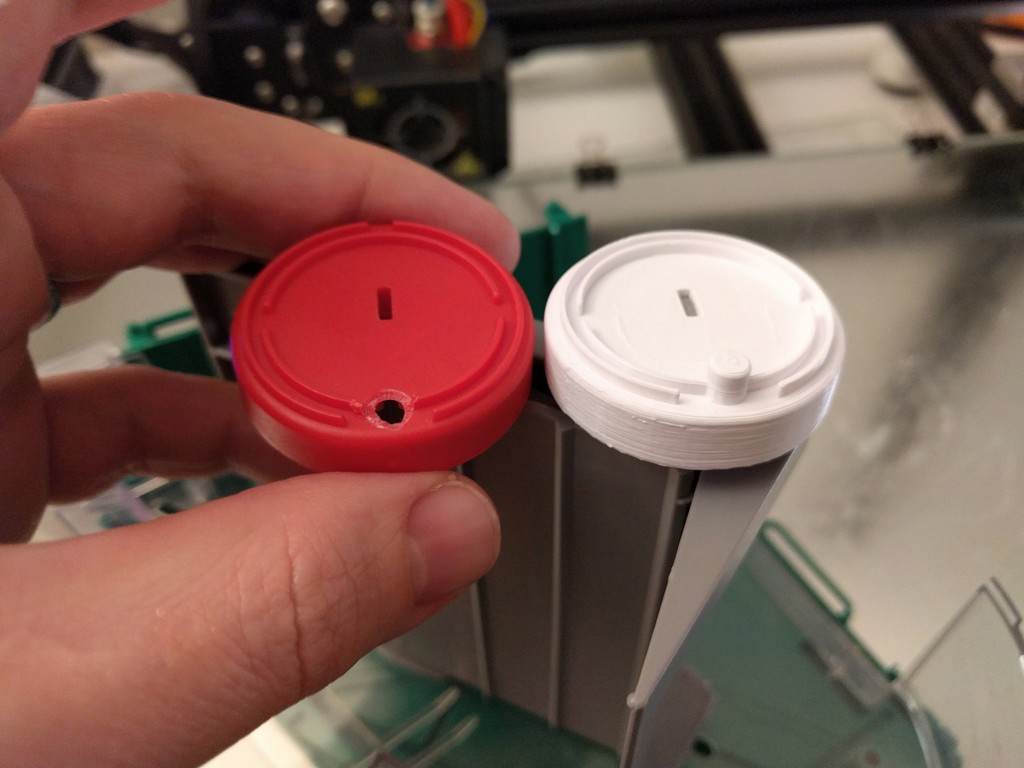
Bruder Recycling Truck - Garbage Mechanism Cog
prusaprinters
<p>The Bruder recycling/garbage truck had a broken mechanism. On the rear of the truck, you can rotate the red knob (left side of rear) and it will scoop up the garbage dumped into the back and put in into the middle storage area (that expands with the red knob on the top of the truck).</p> <p>I recreated the broken part and was able to fix the mechanism. It is hard to get it opened without breaking a few clips so I recommend printing some spudger tools and try to put something small under each clip. Patience is key!</p> <h3>Print Settings</h3> <p><strong>Printer Brand:</strong></p> <p>Creality</p> <p class="detail-setting printer"><strong>Printer: </strong> <div><p>CR-10S</p></div> <p><strong>Rafts:</strong></p> <p>No</p> <p class="detail-setting supports"><strong>Supports: </strong> <div><p>Yes</p></div> <p><strong>Resolution:</strong></p> <p>0.2mm</p> <p class="detail-setting infill"><strong>Infill: </strong> <div><p>100%</p></div> <p><strong>Notes:</strong></p> <p>I used Cura 3.x to slice it and set both the wall thickness and top/bottom thickness to 1.2mm. The part is slightly oversized in some dimensions for strength but it is under some force with a heavy handed child. I used PLA as that is what I have on hand.</p> </p></p></p> Category: Toys & Games
With this file you will be able to print Bruder Recycling Truck - Garbage Mechanism Cog with your 3D printer. Click on the button and save the file on your computer to work, edit or customize your design. You can also find more 3D designs for printers on Bruder Recycling Truck - Garbage Mechanism Cog.
