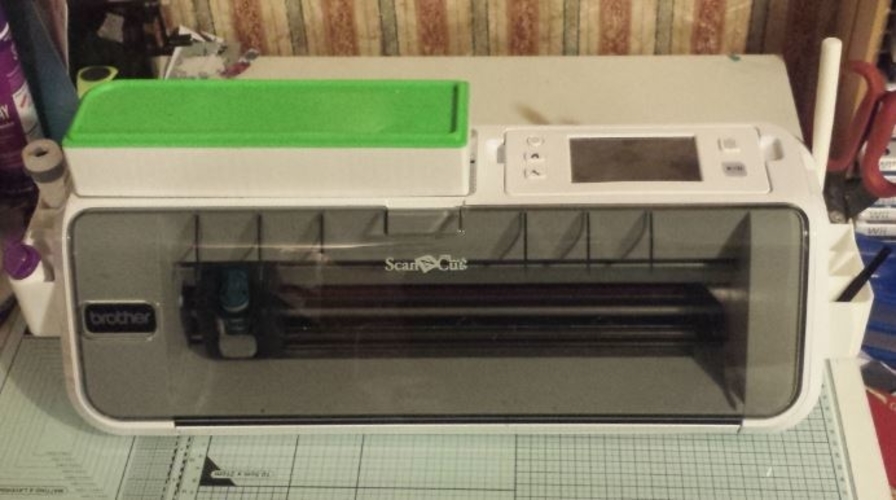
'Brother Scan n Cut' Side storage boxes
pinshape
I Made These Tool Storage Boxes to Fit Various Parts, and Here's How You Can Make Them Too. These boxes were attached to the sides using light-duty double-sided tape, making it easy to remove them if needed. Just keep in mind that the sides of the Brother cutter are slightly bowed inward, so you may need extra layers of tape where there's a gap. I used a 0.8mm perimeter setting for the walls and a layer height of 0.2-0.25mm for smooth finishes. The infill density is set to 10% for optimal support without wasting too much material.
With this file you will be able to print 'Brother Scan n Cut' Side storage boxes with your 3D printer. Click on the button and save the file on your computer to work, edit or customize your design. You can also find more 3D designs for printers on 'Brother Scan n Cut' Side storage boxes.
