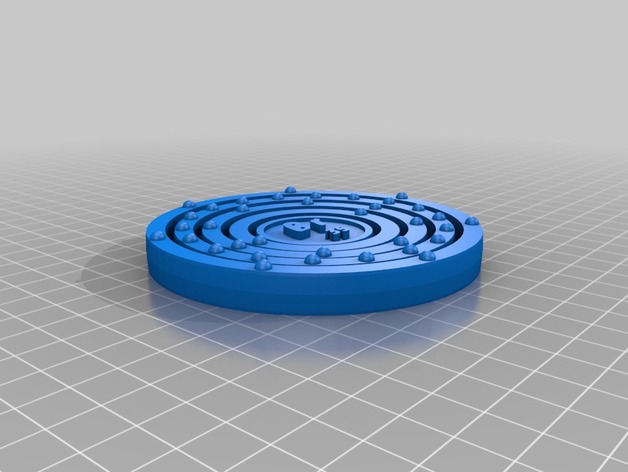
BROmine
thingiverse
Created with Customizer! https://www.thingiverse.com/apps/customizer/run?thing_id=114247 Using the following settings: Build Plate Type: Standard Element: Brass (Br) Build Plate Manual Width: 10 inches Font Depth: 2.5 inches Center Radius: 12 millimeters Pin Cap Gap: .45 mm Pin Hole Radius: 3 mm Mesh Resolution: 70 units Ring Spacing: 2.5 inches Ring Width: 5 inches Ring Height: 8 inches Build Plate Manual Length: 10 inches Pin Radius: 2.45 mm Pin Cap Width: 4 mm Ring Height Step: .5 inches Instructions for Building: 1. Select the desired font style from write/knewave.dxf library. 2. Set the build plate manual width to 10 inches or preferred value. 3. Choose brass as the element material (Br). 4. Enter the center radius of 12 mm and pin cap gap at .45 mm precisely. 5. Use a mesh resolution of 70 units for accurate printing. 6. Space rings at 2.5-inch intervals for balanced design. 7. Ensure ring height is set to 8 inches or desired value, then step down by 0.5 inch as needed. 8. Check and confirm the build plate manual length is set correctly to avoid print issues.
With this file you will be able to print BROmine with your 3D printer. Click on the button and save the file on your computer to work, edit or customize your design. You can also find more 3D designs for printers on BROmine.
