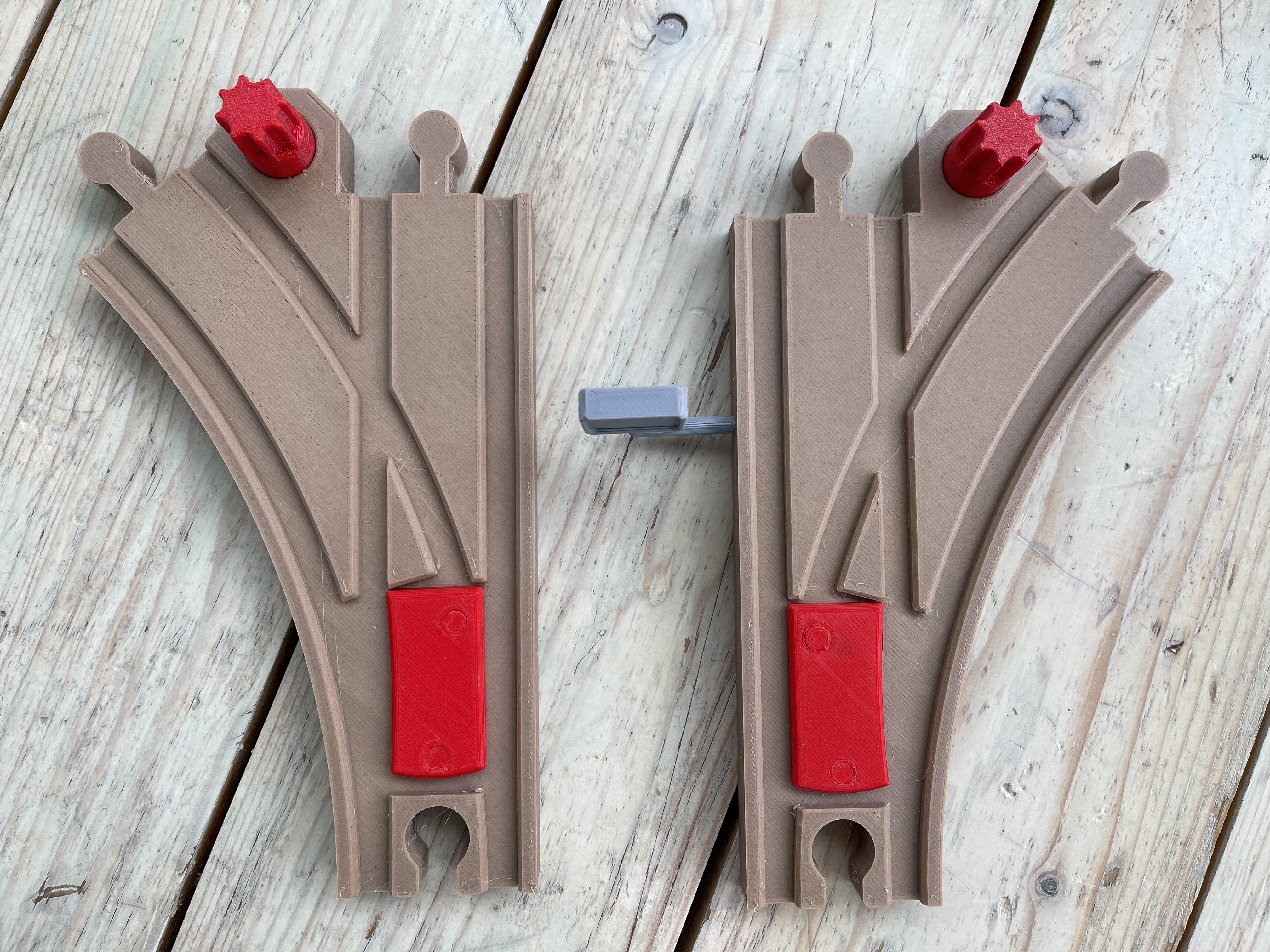
Brio - Mechanical (Geared) Interchange/Switch - M1 Track
prusaprinters
<h4>Overview</h4><p>I had downloaded and printed some of the switches for brio as my son has several powered trains that need a guide. The issue with those is that the stick that comes out of the side blocks cars or ships on his playset and there was a desire to make things more compact.</p><p>Also, this is been designed to be remixed into a signalled interchange as additional add-ons to this print as described in future iterations below.</p><p>I printed these switches with Amolen wood PLA for the track and Prima select red PETG for the functional accessories. The optional sign was printed in grey Prusament PLA. <br><br>All the components can be printed in PLA but I have found that the accessories are more durable if printed in PETG.</p><h4>Assembly Notes</h4><p>You will need to decide if you want a right or left turn. As the mechanics are under the track, it is not possible to flip this over to reverse directions. <br><br>You will want to print one of each of the common accessories and then one of each for the accessories that are paired to the track (RH or LH)<br><br>There are a couple of pieces with tight tolerances, to ensure that things do not move once assembled. These are:<br><br>1. Retaining plate: After you insert the 50mm gear, the retaining plate goes over this and slots into the holes on either side. This will be a tight fit by design. I have found success in positioning the peg into the hole and them pushing down firmly on a flat surface on each side to seat. This plate keeps the 50mm cog within the assembly. It should be flush to the bottom once assembled.<br><br>2. 20mm Gear and Gear Cap: The gear cap shaft is intentionally .5mm wider than the gear hole. This is to ensure a tight fit with no slippage. One side of the gear is filleted and that is the side that needs to face into the track. That should help push the shaft into the gear. Similar to the retaining plate you may find success if you position the gear and cap and then pushing down the track on a flat surface.<br><br>In general I found forcing things too much causes breakages. A tip I found useful was to lubricate parts with liquid soap to help put in place if there was issues. Apologies if you have assembly issues, printing screws or fasteners at these tolerances does not seem like the right answer.<br> </p><h4>Future Iterations</h4><p>I had started to modify this design to become an L1 track (Male peg at the single track and female holes at the switches) but I found that cutting the holes would interfere with the gearing. I note that Brio themselves on their switching station do not offer an L1 option so I don't think this will happen for a while. It would require some major tinkering with the gearing and potentially more complex movements. <br><br>If you are ambitious, there are a set of <a href="https://www.prusaprinters.org/prints/61485-brio-m1-signal-lights">Signal Lights</a> that can be printed to provide overhead signals for the track. They work well but for smaller children they may not survive the rigours of play<br><br><a href="https://www.prusaprinters.org/prints/61485-brio-m1-signal-lights">https://www.prusaprinters.org/prints/61485-brio-m1-signal-lights</a><br><br>Alternately, there is an add on of <a href="https://www.prusaprinters.org/prints/63126-brio-mechanical-switch-signals">dwarf signals</a> that are more sturdy and simpler both in mechanism as well as surviving daily play. These can be found here:<br><br><a href="https://www.prusaprinters.org/prints/63126-brio-mechanical-switch-signals">https://www.prusaprinters.org/prints/63126-brio-mechanical-switch-signals</a></p>
With this file you will be able to print Brio - Mechanical (Geared) Interchange/Switch - M1 Track with your 3D printer. Click on the button and save the file on your computer to work, edit or customize your design. You can also find more 3D designs for printers on Brio - Mechanical (Geared) Interchange/Switch - M1 Track.
