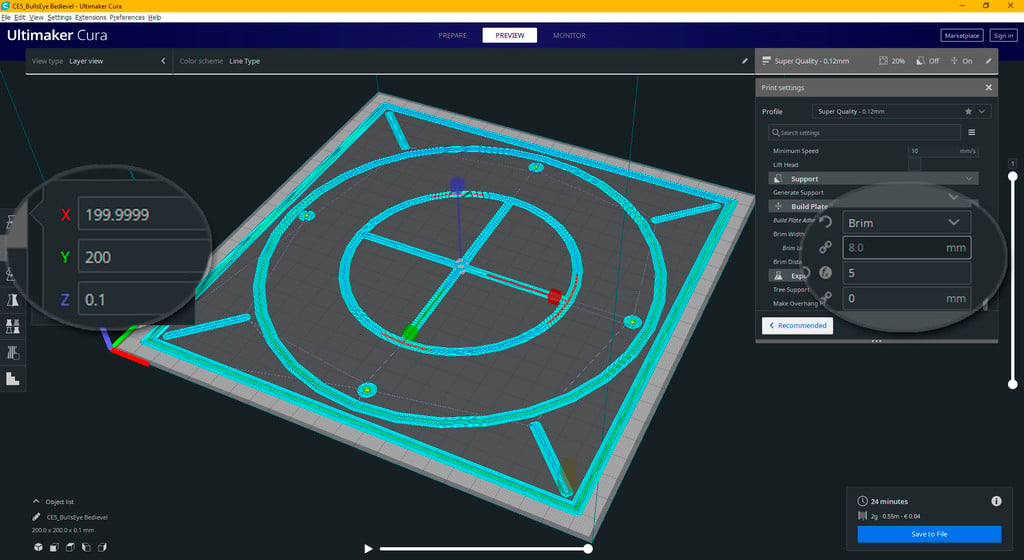
Brim Bedleveling
thingiverse
Rescale to the size of your bed -20mm Set height to 0.100 always so your only printing one layer Set brim to 5 lines or 0.8mm Check the brim of the final print. It will be easy to see where theres space between lines. Correct by corners and try again. You can also feel your way if theres is difference in layer heights. If your print is cutting corners on the bed when printing circles or corners, you need to go alittle closer. Made for an ender 5 user (The gcode is included inclusing blener, 3mf and stl) I made this cause brims really give away leveling problems. After running this live and adjusting as it went i got the perfect level. I dont clean my glassplate, and i havent changed leveling for 45 days.
With this file you will be able to print Brim Bedleveling with your 3D printer. Click on the button and save the file on your computer to work, edit or customize your design. You can also find more 3D designs for printers on Brim Bedleveling.
