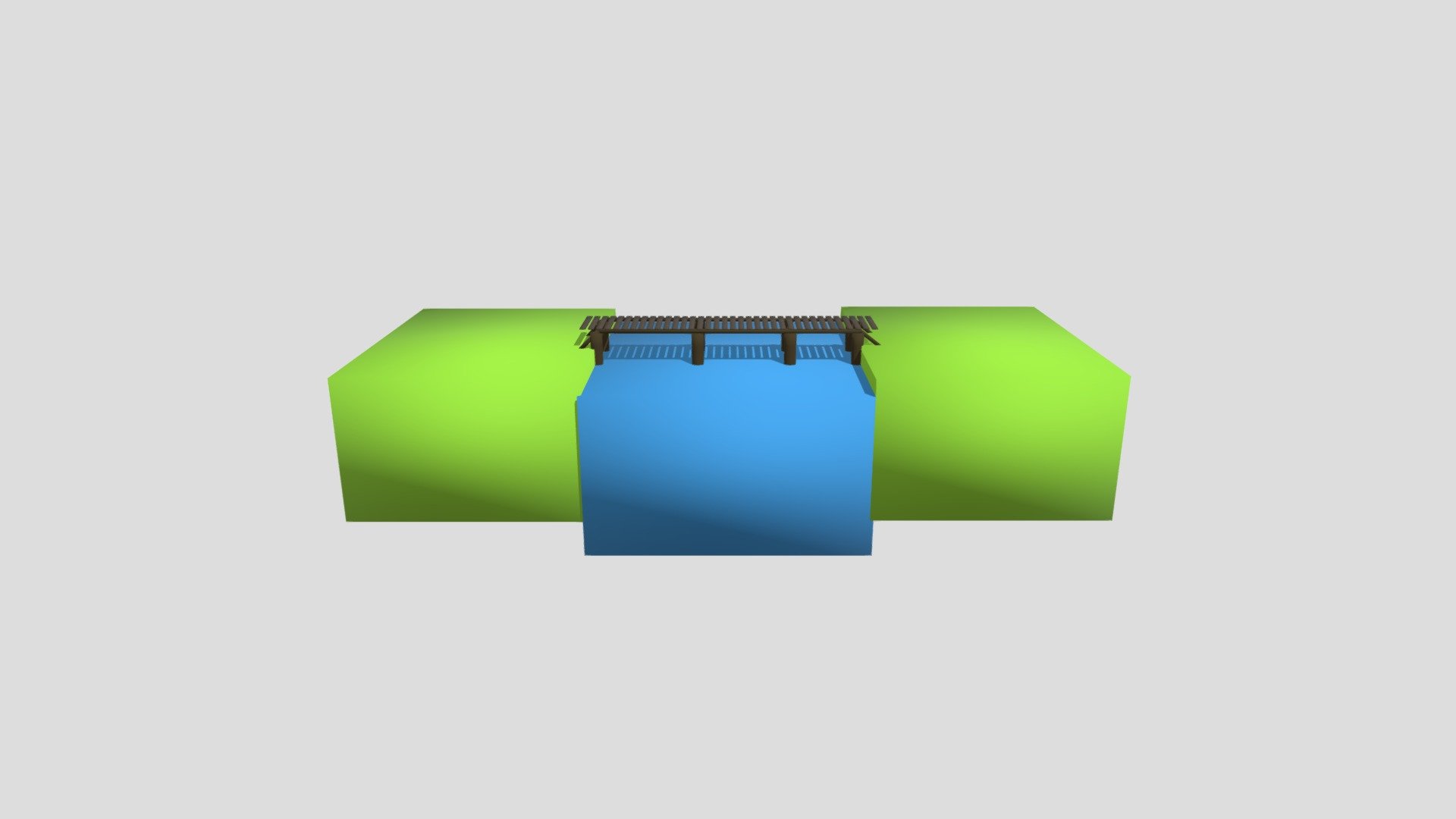
Bridge Tutorial 1
sketchfab
Let's Build a Basic Bridge Using LEGO Bricks Step 1: Gather Your Materials Gather your trusty LEGO bricks and plates. We will be using these to build our bridge. Make sure you have a good variety of colors, shapes, and sizes. This will make it easier to create a sturdy and visually appealing bridge. Step 2: Design Your Bridge Designing the bridge is an important step. Think about how people and vehicles will cross over your bridge. You want to make sure it's strong enough to hold their weight. Consider using arches or other shapes that will help distribute the weight evenly. Step 3: Build Your Bridge Foundation Build a flat base for your bridge using LEGO plates. This will provide a solid foundation for your bridge. Make sure it's large enough to accommodate the width of your bridge. Step 4: Add Supports to Your Bridge Add supports to your bridge by building pillars or beams underneath. These will help hold up the weight of the bridge and keep it stable. Use LEGO bricks to connect the supports together, making sure they are secure and sturdy. Step 5: Add a Road Surface Add a road surface to your bridge using LEGO plates or tiles. This will provide a smooth surface for people and vehicles to cross over. Make sure it's large enough to accommodate the width of your bridge. Step 6: Test Your Bridge Test your bridge by placing small objects on top of it, such as toys or other LEGO bricks. See how much weight it can hold before it starts to collapse. This will help you identify any weaknesses in your design and make adjustments as needed. Step 7: Add Final Touches Add final touches to your bridge by decorating it with colors, patterns, or other details. You can use LEGO minifigures or other small objects to create a theme for your bridge. That's It! Congratulations! You have now built a basic bridge using LEGO bricks. With these steps, you should be able to build a sturdy and visually appealing bridge that will last for years to come.
With this file you will be able to print Bridge Tutorial 1 with your 3D printer. Click on the button and save the file on your computer to work, edit or customize your design. You can also find more 3D designs for printers on Bridge Tutorial 1.
