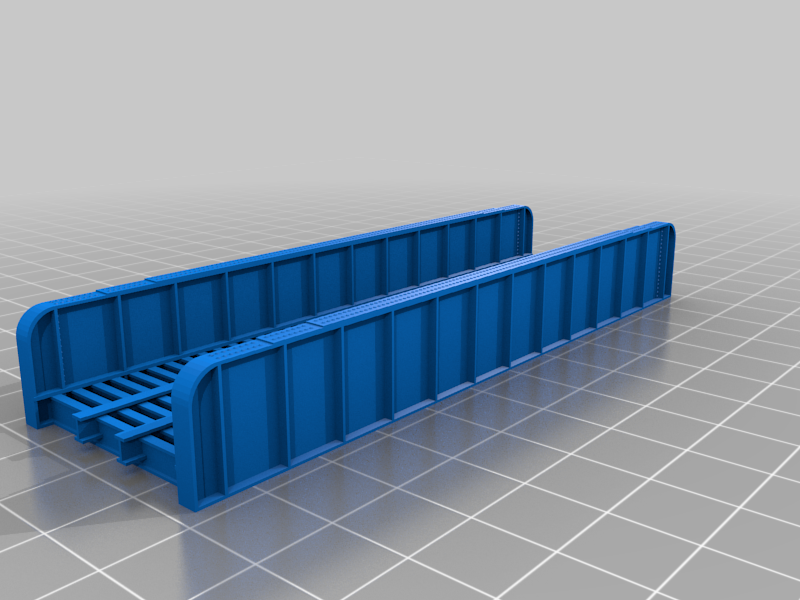
Bridge Creator
thingiverse
# Bridge-Creator Makes customized 3d printable bridges for model railroad use. This code is incomplete. At this time only the girder bridge types are working. I am working on Truss bridges, but they are not ready yet. This code has only been tested for use on N-Scale and a little bit for HO. Other scales should work but have not been tested and I don't know what would be required to print a G Scale bridge. ### Printing I have the best luck printing these on a resin printer directly on the build plate without supports. I have not tested them on a FDM printer. If you do, let me know how it turns out. ### Parameters The default values are ones that I think make a good looking bridge. You can choose what you like. Most are self explainitory. ### Bridge Types * Girder: This produces basic through girder bridges. * Deck: This produces deck style girder bridges. Best results are had by setting width to about 8 or 9 feet, Girder_End_Radius to 0, and Bay_Count to about 8. ### Deck Types * X Braced: This produces x bracing across the whole bridge. * Stringer: This produces smaller x bracing just across the stringers. * Beam Deck: This produces many beams across the bridge and a deck for ballasting. ### Miscellaneous Parameters * Bay_Count: This sets how many inner repetitions of the basic beams and cross braces will be used. * Skew Angle: This will set the angle of the bridge. Useful values are +45 to -45. * Girder_End_Curve_Radius: This will round over the ends of the side girders. * Girder_End_Setback: This will set the deck cross beams back from the ends. This makes the ends look better. * Use Knees: This will generate angled plates to stiffen the sides. Some bridges like them and some work better without them. * Extension: This will print the deck and one side girder. The intent is to allow multi track bridges with girders between the tracks. * Space_Between_Parts: If this is set greater than 0, then the sides will be output with a gap between them and the deck.
With this file you will be able to print Bridge Creator with your 3D printer. Click on the button and save the file on your computer to work, edit or customize your design. You can also find more 3D designs for printers on Bridge Creator.
