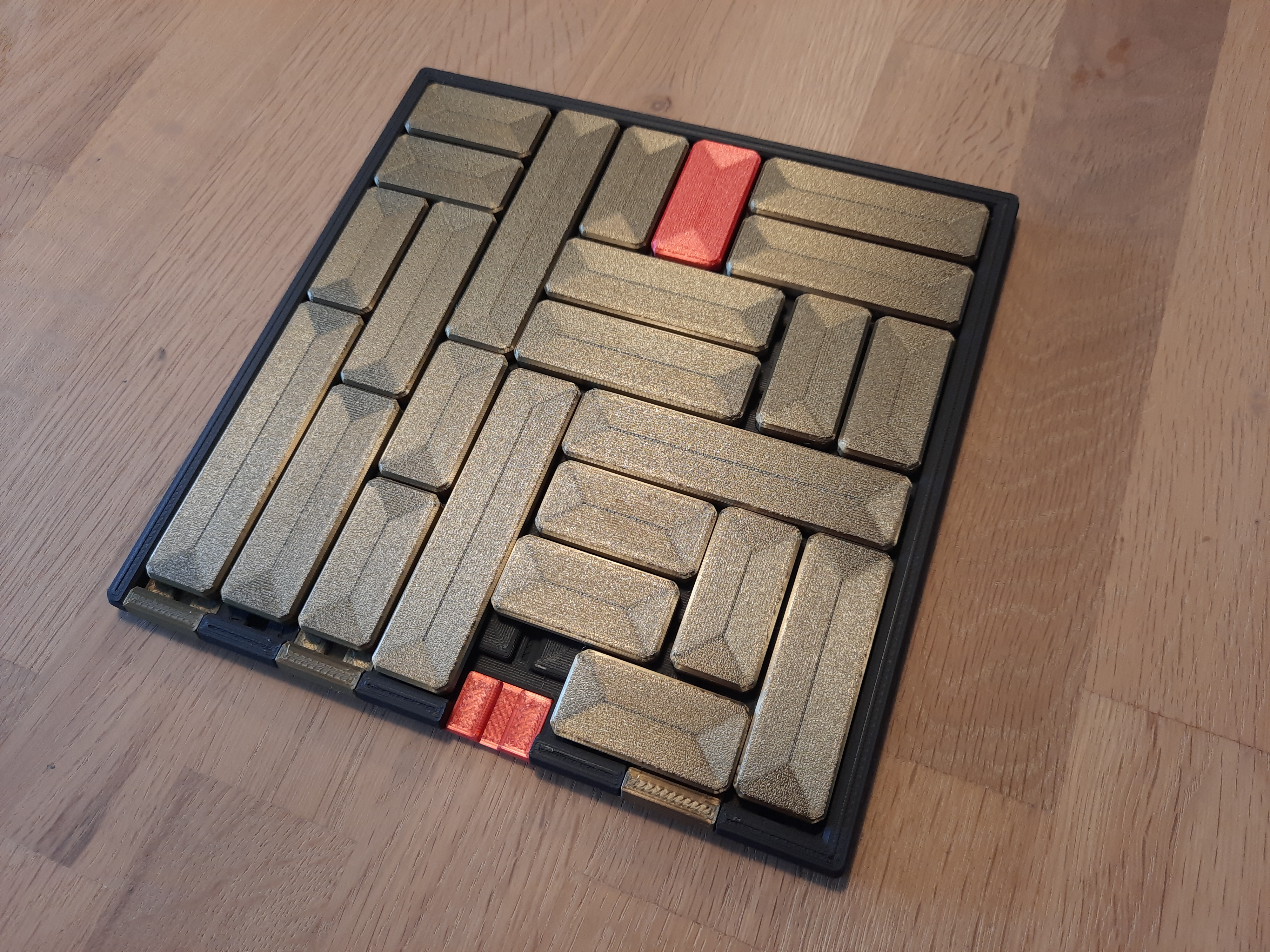
Brick Escape
prusaprinters
<h3><strong>Introduction</strong></h3><p><br>In order to let the red brick escape through the red exit, you must move the other bricks to clear its path. You can either try to solve the setups shown later in this description or make your own and share here on the page, the best will be included in the model description.</p><h3><strong>Printing</strong></h3><p>The parts can be printed in any filament and color you desire, so this is also a good opportunity to use some of all the filament leftovers you got laying around, make it colorful! The only place where the color matters is when it comes to the bricks that wishes to escape and the exit they must escape through, I have printed these parts in red, but you can use whatever color, just keep them in the same color.</p><p>I chose to print all the parts with a concentric bottom layer, to make it look nicer. So you can also experiment with how to make your bricks look good, and maybe even mix different patterns.</p><p>The lid I have printed without bottom and top layers on the center part, as this looked cool and reduced the used filament and the print time, the slicer file is included should you which to change the infill or something.</p><p>I printed everything in PLA but any rigid filament will five the same results.</p><p>you can print as many bricks in different sizes as you want, I have made a suggestion in the G-Code to how many might be nice to have, but please don't hold yourself back.</p><h3>Use</h3><p>When the models are printed, the 3 closed end pieces and the open end piece can be placed wherever you which, these determine where the correct exit is. you can then make a setup! when you are on the move you can put on the lid to make sure the pieces does not fall out. When you want to take the lid off again, use the hole to press a finger on the baseplate to separate it from the lid.</p><h3><strong>Setups</strong></h3><p> have made some setup combinations to get you started, and there will come more in the future. you can the replicate these setups and see if you can solve them. please don't hesitate to come up with a challenging setup of your own, and upload a picture of it here. The best uploaded setups will become part of this description. </p><p>when making setups you can use different size escape bricks and obstacle bricks, and you can also decide where the exit should be.</p><h4>Setup 1</h4><figure class="image"><img src="https://media.prusaprinters.org/media/prints/72278/rich_content/ab70dceb-25bf-42ce-8b7d-391fd0942b65/20210722_155039.jpg#%7B%22uuid%22%3A%22733d22c9-2b48-47f6-8548-48b276de9000%22%2C%22w%22%3A4000%2C%22h%22%3A3000%7D"></figure><p> </p><h4>Setup 2</h4><figure class="image"><img src="https://media.prusaprinters.org/media/prints/72278/rich_content/e2fce2de-db3f-47b5-a2b5-661f78e3b014/20210722_154232.jpg#%7B%22uuid%22%3A%22ef750c6a-8660-40d0-918c-a08cbdec9da3%22%2C%22w%22%3A4000%2C%22h%22%3A3000%7D"></figure><p> </p><h4>Setup 3</h4><figure class="image"><img src="https://media.prusaprinters.org/media/prints/72278/rich_content/9c869e80-f408-4fe2-b62b-3c6002fd469f/20210724_085613.jpg#%7B%22uuid%22%3A%22c36acd4f-c739-4529-8456-20750568233c%22%2C%22w%22%3A3368%2C%22h%22%3A2956%7D"></figure><p> </p><p><strong>Good Luck and Happy Printing!!!</strong></p><p><strong>Don't Forget to upload a picture of your model when you are done.</strong></p><p><strong>And if you make setups of your own, don't forget to upload them here, the best will be included in the description.</strong></p>
With this file you will be able to print Brick Escape with your 3D printer. Click on the button and save the file on your computer to work, edit or customize your design. You can also find more 3D designs for printers on Brick Escape.
