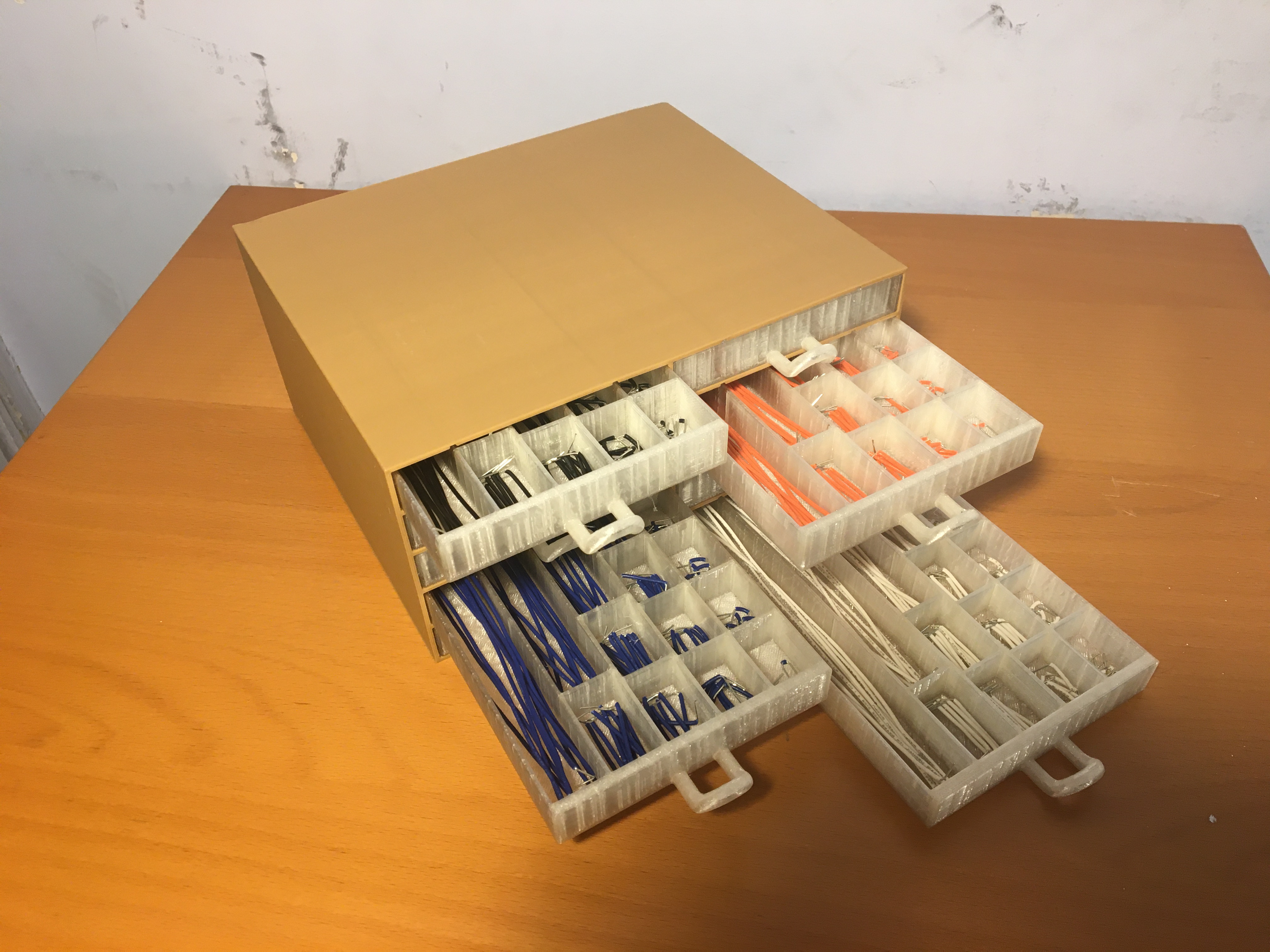
Breadboard Wire Kit
prusaprinters
<p>This kit includes a tool for cutting wire to 15 specified lengths in mm (with additional 16mm for legs), 2, 5, 7, 10, 12, 15, 17, 20, 22, 25, 50, 75, 100, 125, 159. The first fourteen sizes are standard, the last is my own custom size. After the wires are cut they need to be stripped 8mm on each side with a wire stripper(not included), preferably an automatic stripper with an adjustable stopper like <a href="https://www.mulwark.com/product-page/mulwark-3-in-1-automatic-self-adjusting-wire-stripper-cutter-crimper-8-inch-m">this one</a>. The legs are then bent 90 degrees using the bending tool. The wires can be stored in the chest of drawers which has appropriate compartment sizes to store 10 pieces of each denomination. Most of the parameters for the chest and drawers can be easily change using the variable studio in the OnShape document.</p><p>Assembly:</p><p>The cutting tool needs to be assembled from the following parts,</p><p>Included:</p><ul><li>Wire Cutter - Body</li><li>Wire Cutter - Arm</li></ul><p>Not Included:</p><ul><li>2 Utility Knife Blades --- designed for <a href="https://www.amazon.com/gp/product/B08D9RP6W3/ref=ppx_yo_dt_b_search_asin_title?ie=UTF8&psc=1">these blades</a></li><li>4 machine screws 6 x 3/8 in. pan or round head</li><li>3.5 in. length of wire, 22 AWG solid core</li><li>1 compression spring 0.02" x 0.24" x 1.19"</li></ul><p>Put the wire through the hinge and twist the ends together.</p><p>Printing:</p><p>The arm of the cutting tool should be printed on its right side. You will need a support or two for the spring hole and the hinge. The chest should be printed on its back. The handle of the drawer is a weak point, I printed the handle with 50% infill and 3 or four walls. Any warping on the chest will prevent the drawers from fitting properly.</p><p>Usage:</p><p>For the larger sizes it's easiest to cut the wires and then strip them. For the smaller sizes which can't be (easily) stripped, strip a double length off the spool then cut the wire and slide the insulation to the center.</p><p>To bend the wires center the wire in the appropriate slot on the bending tool and bend the legs down.</p><p>The wires should be 22 AWG solid core to fit properly in the breadboard.</p><p>I used this set of 10 colors of wire</p><p><a href="https://www.adafruit.com/product/3174">https://www.adafruit.com/product/3174</a></p><p>which also comes in a 6 color set.</p><p><a href="https://www.adafruit.com/product/1311">https://www.adafruit.com/product/1311</a></p><p>Here are the CAD files.</p><p><a href="https://cad.onshape.com/documents?column=modifiedAt&nodeId=12a7a7781e02674a818d2f1a&resourceType=folder&sortOrder=desc">OnShape Document</a></p><p> </p>
With this file you will be able to print Breadboard Wire Kit with your 3D printer. Click on the button and save the file on your computer to work, edit or customize your design. You can also find more 3D designs for printers on Breadboard Wire Kit.
